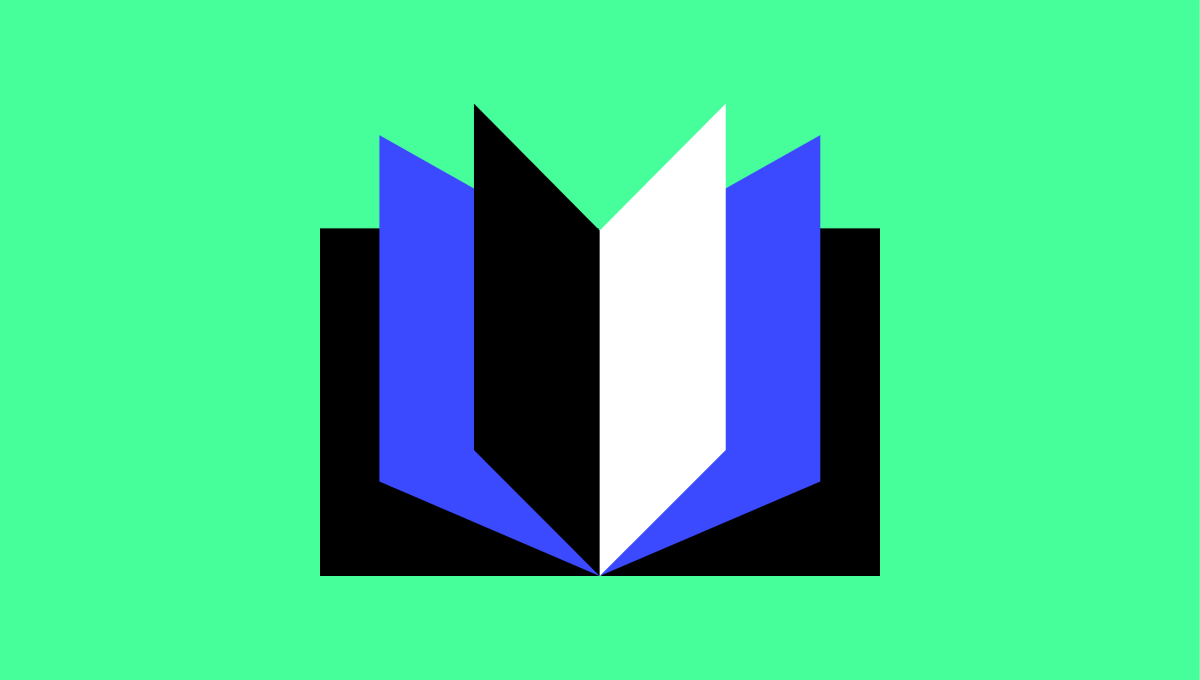
5 ideas to personalize your Smoobu Guest Guide
As a Smoobu user, you may already be using our Guest Guide to offer practical information and a range of additional services to your guests. Did you know that you can enhance your Guest Guide further it by adding custom HTML code? Discover in this article 5 customization ideas.
5 ideas to customize your Smoobu Guest Guide
Your Smoobu Guest Guide allows you to digitally deliver key information to your travelers such as check-in and check-out times, your rules and regulations, safety and security information, up-selling of additional products and services and more.
Did you know that you can go further and customize your digital welcome booklet with just a few lines of code? Here are some ideas.
1. Add a WhatsApp icon
To simplify communication with your guests, you can include a WhatsApp button directly in your Guest Guide. This way, guests will only have to click on the button to contact you.
For more information on how to do this, click here.
2. Promote your social media channels
The social media pages about your vacation rental allow you to maintain a link with your followers and guests by sharing interesting content, exclusive promotions or by replying to inquiries.
Thus, promoting your social networks from your Guest Guide is an interesting avenue to attract new and repeat guests. You can easily install buttons or an Instagram or Facebook feed in your Guest Guide. This will allow you to incite your guests to click, to convert them into potential subscribers, and in the long run to have them come back at your vacation rental.
3. Broadcast your YouTube videos
Why not create interaction with your guests by integrating YouTube videos in your Guest Guide? Sometimes a video is better than a long speech and it can also help you build relationships, personalize your welcome and travel experience, especially if you offer self check-in.
Here are some examples of videos you can create and broadcast in your Guest Guide:
- A welcome video message
- A tour of your vacation rental and tips/advice
- Visit of the surroundings, sharing of your best experiences and addresses
etc.
Get some ideas in our guide to take advantage of video marketing.
4. Share an interactive map with your favorite addresses
You may already have a list of your favorite and useful addresses in your Guest Guide. You can go further by integrating a Google Maps or a Mapstr map. This will allow your readers to quickly visualize the location of these addresses on an interactive map, to access them easily and to plan their outings more easily.
You also have the possibility to add notes and comments on each address to give additional information to your readers.
In any case, remember to consult your map regularly and update it as needed. A closed address could disappoint your guests.
5. Offer a 3D tour of your vacation rental
Why not go further in promoting your vacation rental and offer a 3D model of it to your guests? You will make a lasting impression and gain in interactivity. In addition, your travelers will not encounter any unpleasant surprises because they will be able to virtually walk through your rental.
The 3D visit can be easily integrated to your direct booking website or your rental ad on booking platforms. There are many 3D modeling solutions, such as Matterport, that allow you to easily create a virtual tour in a few clicks.
To continue on the topic, here is a suggestion for further reading: Guest Guide: the essential
Try Smoobu’s Guest Guide and our vacation rental solution
If you haven't yet had the opportunity to try out Smoobu's complete vacation rental management solution, now is the time! In addition to being able to try out all the features of our Guest Guide and implement the suggestions in this article, take the opportunity to try out our Channel Manager, our automated communication, our Website Builder and much more. We offer a 14-day trial, with no obligation!
Leave a comment