Vrbo is an American vacation rental online marketplace originally known as Vacation Rentals by Owner or Vrbo. Over the last few years, Vrbo increased its efforts in becoming a global player, therefore it is worthwhile for hosts to advertise there.
What is Vrbo?
Vrbo ("Vacation Rentals by Owner") is an online booking channel that connects vacation rental owners and short term hosts to their potential travelers and has been one of the most important booking platforms for vacation rentals for over 25 years.
One of the oldest booking portals for vacation rentals
Vrbo was founded in 1995 as a vacation rental listing website and thus one of the oldest booking channels for vacation rentals worldwide. Vrbo was acquired by HomeAway in 2006. In 2015, the Expedia Group acquired HomeAway. In 2019, VRBO was rebranded Vrbo, including capitalization, and pronunciation ("ver-boh"). In 2020, both HomeAway and Vrbo websites merged into a single Vrbo website.
Vrbo is now a global vacation rental marketplace, part of a major international network that provides more than 2 million vacation properties across 190 countries. This is how Vrbo manages to remain successful despite growing competition from Airbnb and Booking.com.
Here's how Vrbo and Expedia are connected
In an effort of clearly outline its business units, Expedia merged its subsidiaries HomeAway and Vrbo in 2020 and since then has managed both under the "Vrbo" brand. This means that all vacation rental properties were officially transferred to Vrbo, leaving the Expedia portal exclusively to hotels.
In other words, the Expedia Group removed some listings belonging to the vacation rental segment of its Expedia portal. These listings were incorporated into Vrbo – a platform exclusively dedicated to this segment.
Vrbo is still called FeWo-direkt in Germany and Abritel in France
Despite the merging of their online marketplaces, Vrbo still runs exclusively in Germany under the name "FeWo-direkt". In France, still runs exclusively in under the name "Abritel". The decision in keeping the booking channels in these two markets unaffected, has simply to do with the deep brand awareness these two online booking portals still possess on those countries. However, apart from the name and the logo, all websites look and feel exactly the same way. Including the owner's dashboards.
The following portals belong to Vrbo
Instructions: How do I list on Vrbo?
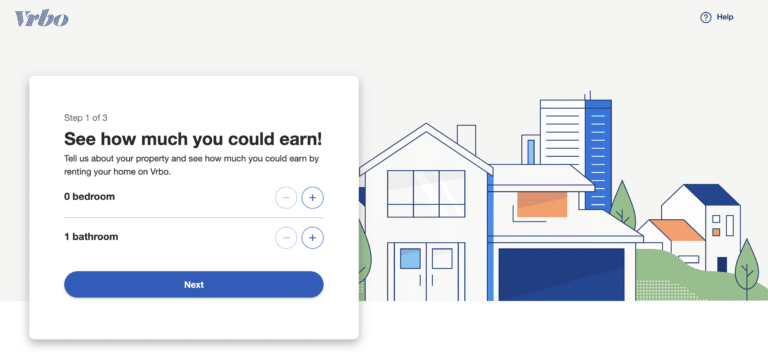
- Register as a host onVrbo
- Starting on 10 properties, you can register as an online travel agency
- Create your ad - you can also get help from the Vrbo team
- Set your nightly rates and rules
- Done: Publish your listing and receive bookings
Inquiry vs. instant booking
The Vrbo account is setup in such a way that guests must first make a booking request before they can book. If you want to save time as a vacation rental host and do not want to process each request individually, you can activate instant bookings. You can find this option in your Vrbo owner login dashboard under Property -> Rules and Policies -> Booking Options.
Manage Vrbo with a Channel Manager
Vrbo does not yet offer an official interface for synchronizing the prices and availabilities of your vacation rental. However, if you offer your property also on other booking platforms like Airbnb or Booking.com, your booking calendars on the different booking portals must always be up-to-date. Learn more about the advantages of channel managers for vacation rentals here.
A Channel Manager like Smoobu helps you to synchronize your calendars automatically after each booking. This saves you work, avoids double reservations and cancellations. Find out how to connect Vrbo with Smoobu here.
Note: Disruption in our VRBO Beta connection
Increase sales and revenues with Vrbo
Visibility
If you offer your accommodation on Vrbo, you will reach more potential guests. The travel platform has been known for over 25 years and is the first port of call for many people when planning their next vacation. In addition, hosting on Vrbo gives great importance to marketing and is regularly present on TV and in newspapers. And as a Vrbo host, landlord or property owner, you benefit from this as well.
Evaluation system
Similar to Airbnb, Vrbo works with a rating system. Therefore, it is worthwhile for you to surprise your guests with particularly good service. This will bring you positive reviews and consequently more bookings. You as a host can also rate your guests. Did they follow your house rules? Was the property left in good condition? This way, other hosts can also better assess whether they want to have these guests in their vacation apartments and vacation homes.
Become a premium host
For especially popular and successful hosts, Vrbo offers the free Premium Host Program. As soon as you meet all the criteria, you will automatically receive an invitation.
Requirements for premium hosts on Vrbo:
- Your rating is at least 4,3.
- You have accepted at least 90% of the booking requests.
- As a host, you have cancelled at most 5% of your bookings.
- You have received at least 3 Vrbo ratings.
- At least 5 bookings or a total of 60 nights booked
As a premium host you are not only more visible, but you can also benefit from valuable tips from the boost program.
Mobile host & welcome guide
In the owner's login dashboard, you can set that a welcome guide with important information is automatically sent to your guests before their arrival. This makes it easier for them to find their way around the property. They don't have to ask where to find the Wi-Fi password or how to park their vehicles.
Nightly rates
Not sure how much to charge for an overnight stay in your accommodation? Vrbo provides you with a comparison tool for this purpose. With it, you can get an overview of the prices in your area and choose a competitive amount. If you use a Channel Manager like Smoobu, you can even have your prices adjusted automatically.
How much does Vrbo cost for hosts?
On Vrbo, you can choose between two billing models as a host, landlord or owner. Which model is better for you depends on how many vacation rentals you own and how often you rent them out.
1. Annual payment
If you choose annual payments, you pay a fixed price of $499. This subscription model is especially worthwhile for hosts who receive a lot of bookings.
2. Commission based advertisement
With this option you pay a commission of 5% per booking. If your guest pays by credit card, there is a 3% credit card fee. If you have registered as an agency or manage your vacation rental property via a software (Channel Manager), you pay 5% booking fee.
Conclusion: Reasons why you should list your vacation rental on Vrbo
- Vrbo is especially worthwhile for private hosts and private owners of vacation rentals. The platform offers you as a host an easy way to become more visible on the internet and receive more reservations.
- Through the rating system you can actively work on your visibility and your success as a host. If you take good care of your guests, you will quickly become a premium host and can really take off.
- If you also offer your accommodation on other portals or your own vacation rental website, you should use a Channel Manager. This will help you to keep your calendars up to date and avoid double bookings. As anExpedia Group partner, Smoobu is ideally suited for this.
