In this guide you will learn how to create a digital guest guide for your accommodations and all the benefits for your vacation rental business operations.
What is a digital guest guide?
A guest welcome guide or digital welcome book contains all the important instructions and guidelines about your vacation rental accommodation. For example, check-in and check-out times, the Wi-Fi password, the house rules and much more content. This way, all questions that guests might have are answered immediately and in one single place. After all, the goal is to make guests happy with their stay and enhance the odds of good ratings and reviews.
With a digital guest guide, you can even go one step further and customize content based on the profile of your guests and audience. But that doesn't mean you have to spend more time. You can easily create templates for families, solo travelers, digital nomads, younger guests, etc. and customize each how to instructions with just a few clicks.
Origin: The hotel room guide
The guest guide originally comes from the hotel industry. There, the analog paper bedroom guide has a long tradition. It contains important instructions such as breakfast timelines, late check-out times, minibar price list, laundry services etc. This means guests receive a lot of information during check-in and at the reception desk. Now, since guests often are still stressed and tired from their travel journey, by the time they arrive in their bedroom, they most certainly already forgotten all orientations.
A digital guest guide is therefore the ideal addition, because guests can scroll through it anytime at their convenience. If necessary, they can also check how the TV, Netflix or the air conditioning works. By these reasons, a guest welcome guide can also be very helpful for vacation rentals. It also saves vacation rental owners and short-term rental hosts dozens of hours of customer service, repetitive questions and guidelines.
Guest guide: paper or online?

Paper guest guide
The guest welcome guide represents your accommodation, so you must always make sure guidelines are in great condition. The classic guest guides in hotels are often still paper printed - some with leather folders, some with plastic sleeves. With these analog guest guides, it's important to regularly check that all the information is updated. Crumpled pages or stains are also not acceptable.
Digital guest guide
With a digital guest guide you save time and money and can also showcase your innovative spirit. In addition, you can communicate with your guests online and cross-sell your extra services.
Benefits of a digital guest guide
- Offer additional services and increase revenues (tours, full fridge, bike rental)
- Guest communication(direct messages between guest and host)
- Personal guest experience (custom content and templates)
- Accessible from anywhere via internet (even before arrival)
- Contactless & hygienic
- Language can be changed easily
- Guidelines are always up-to-date
Mobile app vs. web browser URL
There are different platforms to create digital guest guides. Some hotels provide the guest guide as a smartphone application, however this requires a download from the app stores, which is too complicated for some guests. Another option is to integrate the digital guest guide in the TV available in all the different rooms. All these solutions are practical, hygienic, contactless and offer the possibility of personalization.
At Smoobu, we have chosen another option: tolprovide the digital guest guide as a web browser link. This way, hosts only need to create the content of the guest guide for each accommodation once and each time a reservation is added or synced into the database, the guest guide is dynamically generated for each new event - booking.
Smoobu gathers all the information about the accommodation (location, weather etc), from the guest (name, language etc) and the booking (start date, end date etc) and a link is automatically generated. You can later integrate the link of the guide and send it manually via email before arrival or use it in the messaging automation templates. This way, guests have all the information they need before they arrive. Guests can also access the webpage during their stay anywhere and anytime on their mobile phone, tablet and laptop. This way, no questions remain unanswered. You can also define specifically which content is visible before arrival, during the stay and after departure. The guest guide is a kind of digital concierge.
The ideal guest guide for vacation rentals
Design & Structure
The guest guide needs a logical and clear structure so that your guests can quickly find what they are looking for. This also means that you should remove superfluous information. Keep your descriptions short and to the point and avoid spelling and grammar mistakes. For complicated descriptions, you can include pictures and sketches to make it easier to understand.
Design
Design the guest guide according to your brand identity. The user interface should also be consistent with your direct bookings website, business cards, social media, etc. Use your logo, the same colors and fonts. This way you have a higher brand awareness value and appear even more professional as a host.
These contents belong in the guest guide
- What makes your accommodation special? Here you can explain what is special about your vacation rental: the location, the architecture, the history, family-run, etc.
- Food: Breakfast, restaurant recommendations, supermarkets, minibar.
- House rules: smoking policy, pets, emergency exit.
- National emergency contacts, local pharmacies and hospitals.
- Owner contact for emergencies and feedback.
- Extra bookable services: tours, picnic basket, bike rental, baby crib, etc.
- Digital travel guide: sightseeings and leisure activities in the area.
- Other ideas (depending on location and target group): public transport timetable, hiking or biking route, cultural program.
Cross-sell extra services
The electronic guest guide is integral part for your guests from the moment of booking. There, they will find information on how to get there, WLAN and air conditioning or heating. In addition, you can also use the guest folder to offer extra services such as airport transfers, early check-in or late check-out, a crib, a babysitter, mid-stay cleaning, etc. This is known as "cross-selling".
Not sure what extra services you could offer? Put yourself in your guests' shoes. What could make them satisfied? They are on vacation and want to treat themselves to something. Maybe they would be interested in a bottle of sparkling wine from a local winery? Other ideas could be a city tour guided by you, a filled picnic basket, fresh rolls every morning - there are no limits to your creativity.
Smoobu Digital Guest Guide
The Smoobu guest guide (formerly: guest app) is not an app to download, but a URL that is created individually for each guest and can be send via email, SMS or automated templates. Tests have shown that many customers do not want to download an extra app for every vacation. Therefore, Smoobu has deliberately chosen the web link variant. This online guest guide also has many advantages for you as a host. You create the guide for each accommodation individually, but that is less effort than you think.
Once set up, you can easily and conveniently select different templates and customize them individually. Via the Smoobu guest guide you can also offer and charge for other services such as tours, rental bikes, etc.
Discover an example of a Digital Guest Guide made with Smoobu.
And you can do this at exactly the right time: during the stay. Many guests don't want to bother with price comparisons while on vacation or want to treat themselves to a bit of luxury and convenience. Learn more about Smoobu's digital guest guide here.
To communicate with guests is crucial to your success as a vacation rental owner and short-term rental host. Here is how you can automate your guest communications, avoid mistakes and save valuable time.
What is guest communications?
Guest communications is any form of communication that takes place in a hotel or vacation rental between hosts, owner or landlords and guests. This includes phone calls, emails, text messages, social media posts, letters, etc. Personal contact with guests is important to make your customers feel comfortable, give good reviews and come back.
The customer journey (the guest journey) already starts with the booking request or direct booking. Newsletters that are sent to former guests after their stay are also part of guest communications. Guests have different needs, while some like to chat and prefer to ask once too often, others are more reserved. With a good communication strategy, you as a host ensure that your guests receive all the necessary information and avoid misunderstandings.
Stages of the guest journey on vacation rentals
- Booking request or direct booking
- Booking confirmation
- Digital guest guide (Wifi password, parking, facilities etc.)
- Email with request to fill online check-in form
- Key handover on arrival
- Key handover on departure
- Email thank you message incl. request to write a review
- Newsletter (special offers for regular guests, Merry Christmas, update on renovation or additional accommodations, etc.)
Different forms of guest communications

Communication with guests can be direct, written or digital. Direct or personal contact is the case, for example, at check-in, when the hosts meet and greet personally and hands over the key to the guest. But written communication in paper form or digital communication via email or via mobile apps such as Airbnb or Booking.com are also part of Digital Guest Communication. Large establishments sometimes even use a chatbot to relieve the burden, answering frequently asked questions.
Enhance relationship with your guests
It's important that as a host, you build a positive relationship with your guests. The easiest way to do this is through personal contact on the phone or small talk when giving over the keys. But you can also make your guest feel comfortable with digital and automated communication. With digital guest communication, it is especially important that (at least) the lead guest feels personally addressed.
After all, there is no physical contact here and misunderstandings can quickly arise. Automatic emails sound much more personal if the guest is addressed by the name. This may sound complicated, but it is technically quite simple to implement. Contactless communication is also advantageous from a hygiene point of view.
This is how successful communication works
- Consistent communication strategy: always stay friendly and make everything clear.
- Perfect timing: send booking confirmation immediately after booking; send arrival schedule shortly before arrival, etc.
- Always be available for guests (emergency number).
- Short reply times: Even if you can't solve the problem immediately, you should at least give short feedback that you are taking care of it.
- Provide all necessary information: Wi-Fi password, check-in and check-out times, house rules, directions, important phone numbers etc.
To make sure you don't forget anything, you can create email templates based on different triggers and automate most of the events.
Save time by automating digital communication
When communicating with your guests, it is important to respond quickly and remain friendly, even after the third inquiry. In addition, you should make sure that someone is always available in case of emergencies and that guests don't have to wait long for feedback. If you manage your vacation rental with Smoobu, you can automate guest messages. After all, guests usually have similar questions.
This is how Smoobu can help you with your guest communications
- Unified inbox (manage all messages through Smoobu)
You can read and reply to messages from the Smoobu dashboard. So you don't have to login on Airbnb or Booking.com when a guest asks you a question about it.
- Send messages automatically
With Smoobu you can also send automated messages. You can set trigger to exactly when and which messages should be sent. It makes sense, for example, to send an automatic booking confirmation after booking or an email with directions and parking information two days before arrival. You can also send a thank you email a week after departure and ask for a review on the booking portal that was used for the booking (e.g. Airbnb or Booking.com). If you work with external service providers such as cleaners, you can also automatically notify them when new bookings arrive.
- Automated email templates
Here are a few examples of automated templates:
- Booking confirmation after the booking has been received
- Reminders for yourself
- Additional information during the stay
- Check-ups during your stay to make sure everything is okay
- Inform service providers about arrivals and departures
- Online check-in: Climate-friendly & contactless check-in
With the online check-in function, your guests can check in before they arrive. All relevant data such as passport number or nationality are encrypted and securely forwarded.
- Digital guest guide
With Smoobu you can create an individual digital guest guide for each guest. This can be accessed via a link and can be sent automatically by email. In addition to all relevant information about your vacation apartment or vacation home and the surrounding area, you can also offer additional services such as a filled refrigerator upon arrival, rental bicycles, etc.
- Manage your Airbnb reviews
On the Airbnb booking platform, reviews are the be-all and end-all for your success as a host. After all, if you have a lot of positive reviews, you'll get more bookings. With Smoobu you can not only manage messages from your guests, but also read and reply to Airbnb reviews from former guests.
Wishbox is a system that allows you to improve the management of guests and to enhance their holiday experience.
Wishbox enables you to automate both communication with guests and generate new revenue, significantly improving the experience of your customers. Forget about all the stress and problems related to this topic!
By supplementing with Smoobu , which is able to read all your bookings, Wishbox improves guest management by assisting customers in their native language at every stage of the journey, from the initial booking to the check-out, bringing them as a result to the point of leaving a great review. It all happens automatically.
Why Smoobu channel manager integrated with Wishbox for guest management
We at Smoobu have established a new integration with Wishbox that allows holiday owners and managers to improve communication with guests.
Smoobu is a software that helps you manage your vacation rental and everything that comes after the booking process and that concerns the management of guests, which is known to be the most important part to a property manager.
Everything is also aimed at the excellent experience of your guests in order to make it unforgettable. It must therefore be managed in the best way possible. That's why at Smoobu we decided to integrate with a system that not only made the guests management as efficient as possible, but also increased the credibility of your vacation rental.
Wishbox allows every user to optimize online check-ins, extra service sales and document scans. Thanks to the integration with Smoobu it is now be possible to save a lot of time through an automated communication with guests and also increase revenue.
What are the characteristics of Wishbox
- Automatism: save valuable time by automating guest management.
- Extra service sale: generate more revenue from each guest by offering additional services, without any extra effort.
- Organized collection: collect arrival information, passport and CC scans, electronic signatures, authorities forms and more before arrival.
- Communication: it improves guest experience and increases brand awareness with intelligent and targeted communication.
Price – how much Wishbox costs
Get your free demo. You only pay for active rentals/rooms.
Wishbox doesn't have a free plan but offers a free trial. The paid version of Wishbox is available starting from USD 5.00/month.
Reviews – What users who already use Wishbox for guest management say
"It is a great tool for our property: I was very impressed by Wishbox. We have a small property and for this I use Smoobu since it is perfect as a management, not to mention Smoobu integrated with Wishbox: for our use it is absolutely perfect. It's easy to use, as it achieves to meet your users’ needs. Guest management is now a five-star service" says Fabian from Berlin.
Collecting all your guests' documentation and filling out check-in forms are time-consuming daily tasks that every property manager must do.
Vacation rental owners in countries such as Spain, Portugal and Italy, for instance, are required to inform the police of the details of the guests staying.
In these countries, vacation rental owners must communicate guests' personal information to the relevant regional authority, within 24 HOURS after arrival. The information should be sent through the relevant web portal.
Although many don't know it, these procedures can now be automated thanks to an online app.
Online check-in automatically sent to the authorities
Relying on a Channel Manager isn't just about having your calendars synchronised.
At Smoobu, we know that there are many other needs for owners to optimise the management of their facilities.
How to fill out the entry registration forms. Until now, Smoobu has offered you a feature to expedite this task.
Thanks to the automatic messaging feature, guests entered their data and vacation rental owners received them in their account automatically. Then the task of the owners was to download a txt file and upload it manually to the Police website.
On top of that, thanks to the Guest App, access to this form is even easier for your guests.
Smoobu in collaboration with CheKin - all even simpler and faster
To make everything easier and faster, we're happy to introduce Smoobu users with a new integration: CheKin, a company that gathers all the steps of the guest registration in 5 clicks.
With Smoobu and Chekin you can automatically send the parts of travelers, so you don't have to worry about manually sending them to the relevant authorities. Saving a lot of time, of course.
CheKin allows vacation rental owners to register their guests in less than two minutes or send them a form in advance so they can check in online.
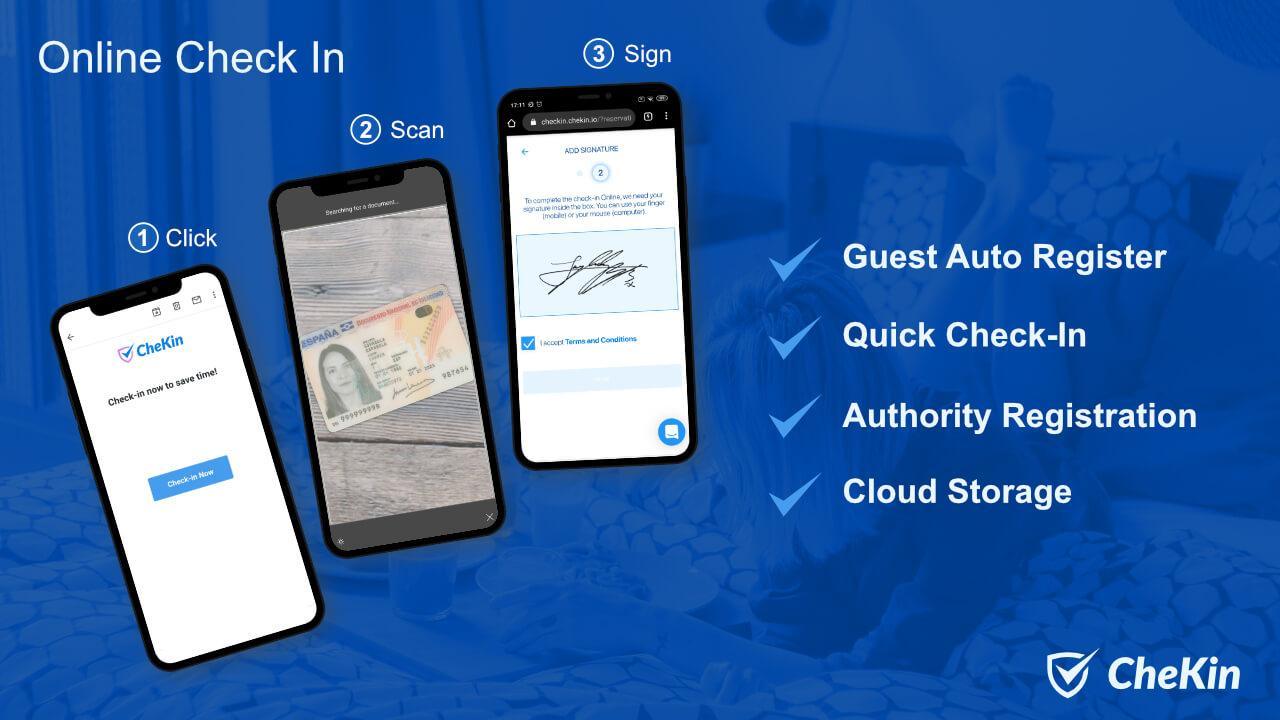
How Chekin works with Smoobu
The app easily scans and verifies IDs and passports from any nation in the world.
CheKin software scans all fields needed to complete registration to save as much time as possible.
When you sync CheKin with your Smoobu account, we will automatically send an online check-in form to guests of your next bookings.
Owners will impress their guests with efficient and professional business tools!
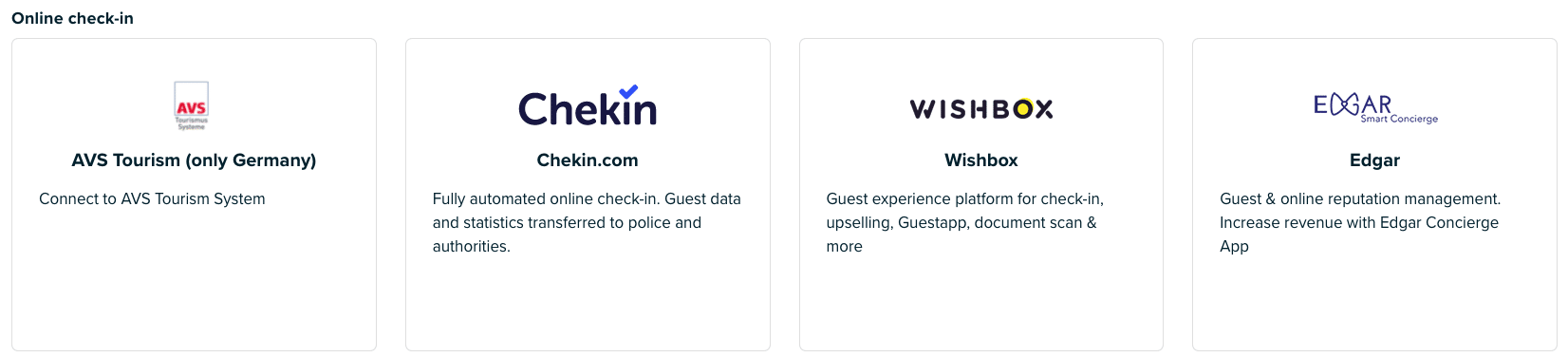
CheKin will notify the property manager's inbox, informing when check-in is complete and when the information has been sent to the authorities.
In other words, integrate CheKin with your Smoobu account and you won't have any of these concerns anymore.
Chekin currently operates in Spain, Italy and Portugal and is likely to enter other European markets in the near future.
In Smoobu we are always looking for new integrations to ensure that our users have the best technologies in the field of property management. We want to help our users save time and to make the day-to-day management of their vacation rentals easier. You can find more integrations in the Settings - External Integrations.
Discover the new Smoobu App on Android and manage your bookings and vacation rentals directly from your smartphone or tablet. Available for all Smoobu Pro users.
Smoobu App is now available on Android
Manage your vacation rental business effortlessly with the Smoobu App, designed for hosts and property managers. The app syncs bookings across connected platforms, automates guest communications, and allows you to manage multiple properties on the go.
Whether checking in guests or updating your availability, Smoobu makes managing your rentals easy from anywhere.
Key Features:
- Booking Management: Manage all your reservations across booking platforms such as Airbnb, Booking.com, Agoda, and more.
- Unified Inbox: Improve guest communications by managing guest messages from different channels in one place.
- Automation: Schedule automatic messages, personalize them to guests, and enhance their experience.
- Property Overview: Access detailed property information, check availability, and handle demands on the go.
- Assistant: Onboard your team so everyone can benefit from the Smoobu App.
- Multi-Languages: The App is available in English, German, Italian, Spanish, French, Portuguese, and Dutch.
The Smoobu App is your perfect partner in ensuring smooth, efficient, and stress-free vacation rental management. Whether you’re managing one property or many, Smoobu has you covered.

How to download the Smoobu App on the Play Store
To download the Smoobu App from the Google Play Store, follow these steps:
- Open the Google Play Store on your Android device.
- Search for "Smoobu" using the search bar at the top.
- Look for the "Smoobu | Vacation Rental App" by Smoobu GmbH.
- Tap on the app in the search results.
- Press the "Install" button to download and install the app on your device.
- Once the installation is complete, you can open the app and log in.
Please note that the Smoobu App is only available for users who have subscribed to Smoobu Pro.
Discover Smoobu, the vacation rental software.
If you’re not a Smoobu user, try our 14-day free trial and discover our software! With it, you can sync your bookings automatically across all connected platforms, keep calendars up to date, automate guest communication, and manage your vacation rental activity with one tool!
Automate processes in a few clicks
Who are Duve?
Duve was founded with the mission of revolutionizing hospitality by providing a truly personalized and digital guest experience.
Over the years, they have achieved key milestones, including integrating with over 150 PMSs, OTAs, and third-party providers. Our platform is trusted by over 1,000 brands globally, operating in more than 60 countries.
Duve has become synonymous with enhancing guest satisfaction, increasing revenue, and streamlining hotel operations.

Smoobu's integration with Duve
Before the integration
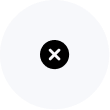
Complex check-in and back-and-forth messages
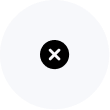
Losing out on missed income from upselling
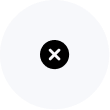
Traditional key exchanges
After the integration

Simple online check-in and messaging process

Personalized upselling opportunities

Mobile keys and a guest app
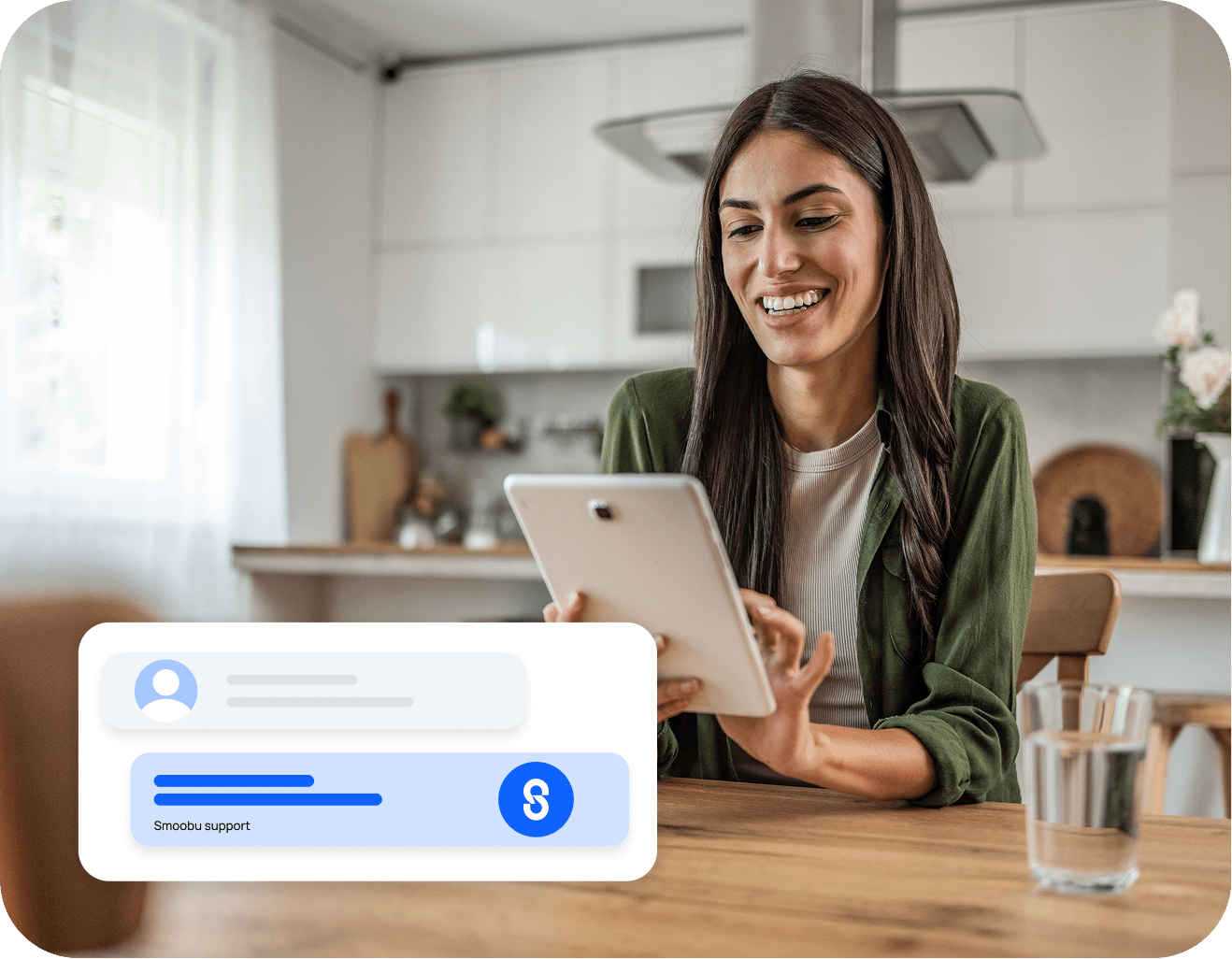
A simple and personalized guest experience
The best way to improve both guest satisfaction and operational digitization can be found here.
Most frequent questions about Duve
Streamlined Operations & Contactless Check‑In: Duve’s platform enables seamless online check‑in and mobile key access, saving hosts time (an average of 18 minutes per reservation) and reducing front‑desk workload.
Centralized Guest Communication: With a unified inbox and AI‑powered messaging, hosts can manage emails, SMS, WhatsApp, and OTA interactions in one hub, automating responses while maintaining personalized service.
Boosted Revenue and Guest Satisfaction Through Upsells: Duve intelligently offers guests upsells—such as early check-in, late check-out, or services—based on availability and guest data, generating an average of $180 per property per month in extra revenue.
Actionable Guest Insights & Analytics: Hosts gain access to detailed analytics and segmentation, helping them understand guest behavior, refine communication strategies, and optimize pricing or offers ﹣ all contributing to stronger performance.
Together, these features enable hosts to run their properties more efficiently, enhance guest experiences, and boost profitability.
Duve’s pricing plans for vacation rental hosts include:
- Basic Plan: $6 per room/month – Includes essential features like online check-in and automations.
- Pro Plan: $7.50 per room/month – Adds features like personalized guest messaging and a communication hub.
- Premium Plan: $10 per room/month – Maximizes revenue with upsells and eCommerce capabilities.
- Enterprise Plan: Custom pricing tailored to unique business needs.
The minimum cost starts at $120/month, making it scalable for hosts of all sizes.
Duve is operational in over 60 countries and supports 24 languages, ensuring global accessibility and functionality.
- Europe: France, Germany, Italy, Spain, Portugal, UK, Netherlands, Austria, Switzerland, Belgium, Sweden, Denmark, Norway, Finland, Ireland, Greece, and more.
- Americas: USA, Canada, Brazil, Mexico, Argentina.
- APAC: Japan, Singapore, Thailand, Australia, New Zealand, India.
- Middle East & Africa: Israel, UAE, South Africa, and others.
Languages Supported: English, Spanish, French, German, Italian, Chinese, Japanese, Russian, Korean, Portuguese, Polish, Dutch, Hebrew, Arabic, Norwegian, Greek, Finnish, Czech, Romanian, Slovenian, Indonesian, Thai, and Vietnamese.
Duve's support team is readily available via chat within the Duve platform or via email: [email protected]