
PriceLabs.co now Integrated with Smoobu.com
What is PriceLabs.co?
PriceLabs is a powerful web-based revenue management & dynamic pricing software for vacation and short-term rentals. With their data-driven approach, Pricelabs scans your market for supply and demand trends to automate pricing rules, while at the same time gives you customization options to suit your needs. This helps owners to manage pricing and length of stay restrictions, in order to increase revenues and save them hours in the process.
How does it work?
Pricelabs provides dynamic pricing based on past and future supply & demand data, historic seasonal and day-of-week trends, data driven special events & holidays predictions, and number of days left to book. If you want to override their price recommendations some time, you can still do so. For example for special seasons/events.
Check out the Video to find out more
How does Smoobu integrate with PriceLabs?
We have chosen PriceLabs.co to be our partner as they are capable of providing a real value to our users. Eventually increasing profitability and occupancy. Once you have PriceLabs connected you will be able to set minimum stay and prices through us to all your major booking tools that allow to send prices.
Sign up with PriceLabs here and make use of their 30 day free trial: https://pricelabs.co/
How you connect to PriceLabs on Smoobu side
1. Click on settings - External Integrations
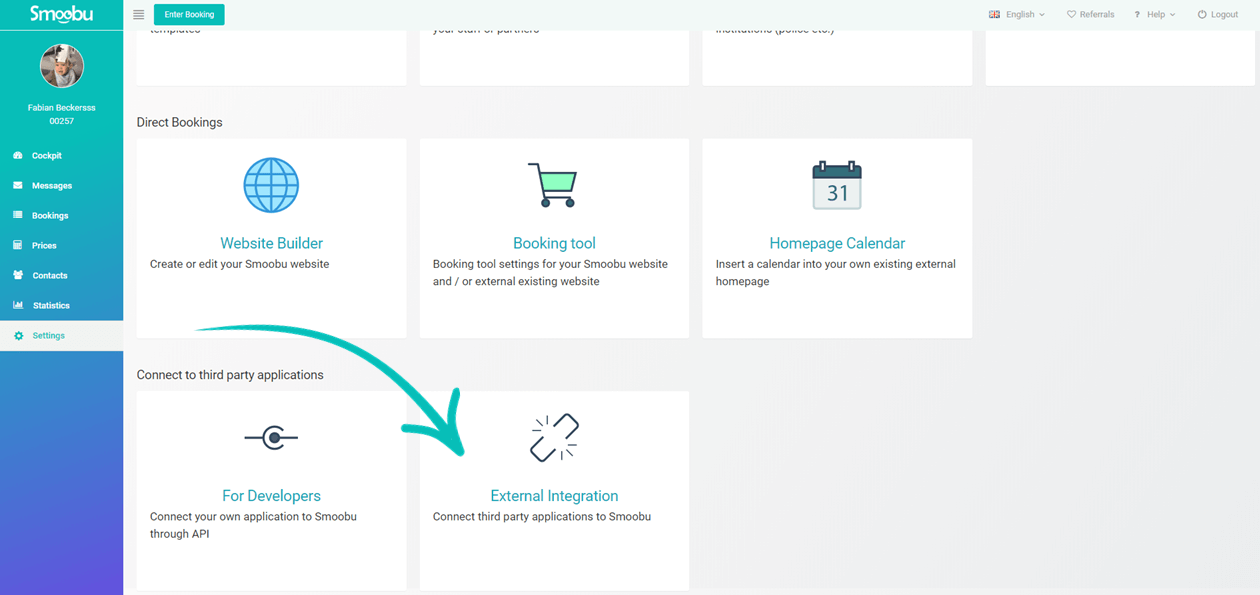
2. Click on PriceLabs
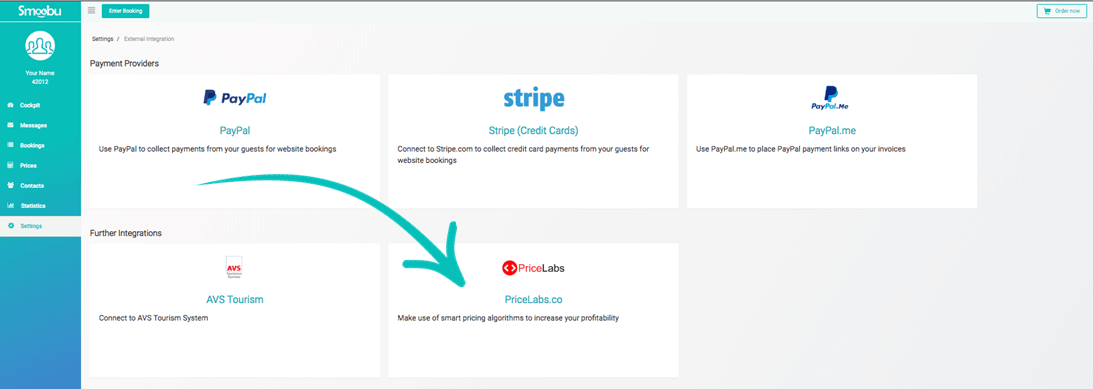
3. Click on "Connect" and copy your API key which you will paste later into your PriceLabs account. Make sure to fill all the other relevant information in case you have not done so, yet. Then click on Save.
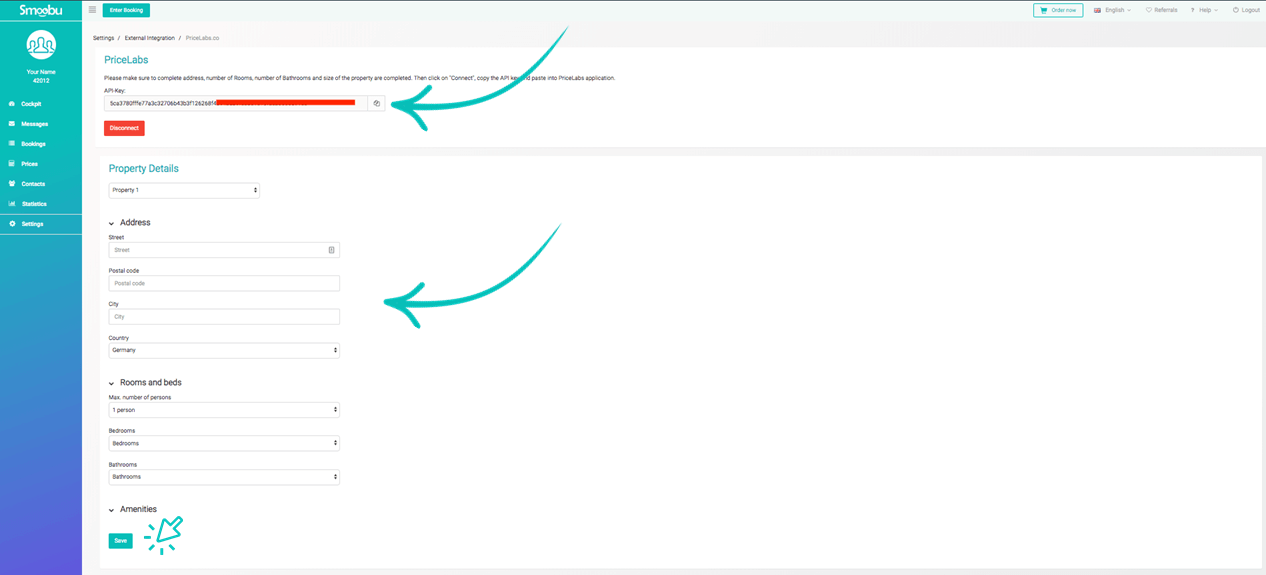
That's all you need to do in Smoobu. You should now follow the steps to set up your Pricelabs account.
Please read Pricelabs' onboarding guide here.
If you have any questions, please reach out to:
- PriceLabs support at [email protected]
- For Smoobu support drop a message to [email protected]
Leave a comment