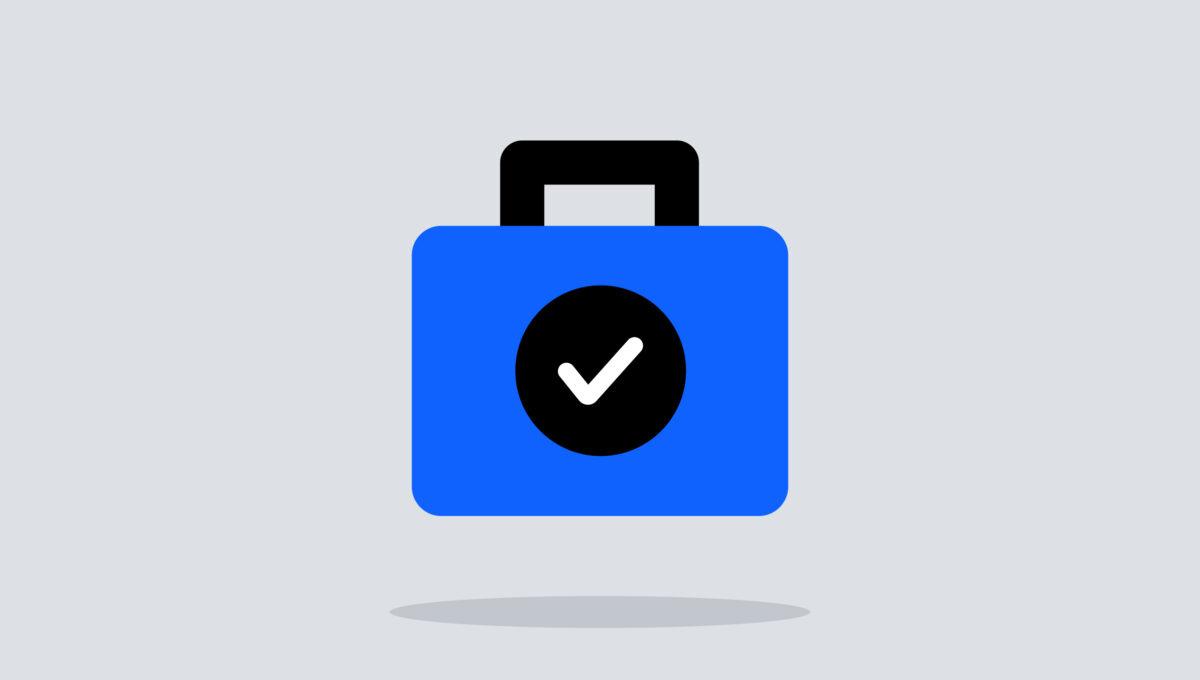With online check-in, your guests can check-in before they arrive. Registration (or entry) forms and paperwork are a thing of the past. Here you can find out how digital check-in works and what advantages it brings you as a host.
What is online check-in?
With online check-in, all necessary check-in data is transmitted in digital form - i.e. without any paper forms. This can be done by email, via a web browser or an app.
Origin: Online check-in for air travel
The term online check-in originally comes from air travel and emerged in the 2000s. The process makes it possible for guests to convey their personal data, such as date of birth, nationality or document number, to the airline online themselves. This not only saves time at the airport, but also ensures that confidential information remains protected.
Since the start of the SARS-COV-2 (Covid 19) pandemic, contactless check-in has also won over many companies for hygiene reasons. Additionally, digitizing the check-in process is environmentally conscious.
Contactless check-in in vacation properties
Online check-in is now available not only for air travel, but also for hotels, restaurants, vacation rentals, and so on. Particularly in the case of vacation apartments and vacation homes, it can be combined very well with contactless key transfer (aka self check-in) by means of a key box, an electronic lock or a smart lock.
This eliminates a lot of stress for hosts and travellers because they no longer have to be in the same place at the same time. Especially when arriving, there are often delays due to traffic jams and flight delays. With a combination of online check-in and contactless key transfer, arrival and departure become flexible in terms of time.
Data protection & security
In addition to hygiene and the time factor, the issue of data protection is also an advantage of online check-in. When booking, often only the most necessary data such as name, address and contact details are collected. Sometimes, however, authorities require additional information. In this case, online check-in offers a good opportunity to transfer sensitive data securely and in compliance with data protection regulations. Since everything is done online, guests can check in conveniently from home or on the go with their smartphone before they arrive.
How does the online check-in tool work at Smoobu?

With the online check-in feature, Smoobu has further expanded its Channel Manager for vacation rentals. Hosts can now collect additional data from guests and forward it to the authorities. The transmission is simple, contactless and complies with legal requirements. Annoying filling out of registration forms upon arrival is now a thing of the past. If you wish, you can even setup a third party payment collection (deposits) and automate the sending of the online form to your guests. For example, you can automatically send an email two days before arrival. Here you will learn step by step how to set up the online check-in in Smoobu:
1. What data is collected?
First, you set which data of your guests you want to request. You can distinguish between the main guest and additional guests. To do this, go to Settings -> Online Check-in in Smoobu.
You can choose between different standard fields like name, gender, nationality, ID number, etc. Select the information you need. Additionally, you can add more fields, require an e-signature or allow guests to upload documents.
Then you can specify the text that will appear on the page of the form.
For example:
"Dear Guest, We are looking forward to your visit. In preparation for your stay, we kindly ask you to fill out the online check-in form and send it back to us.
Thank you for your effort,
XY family"
2. Prepare your message
Now you have to write a short message for your guest. You can also save the text as a message template for other guests. Then you send the link to the online check-in.
You can find the message function in Smoobu under Settings -> Messages -> Create message. Customize your message and be sure to add the placeholder [onlineCheckInLink] to your email template.
Now you can choose if you always want to send the message manually or if you want to automate it. To do this, click on "Send this e-mail automatically" and set the time (e.g. always two days before arrival).
3. Send the email
Next to each reservation you will find the option "Send email". Click on this option and select the appropriate e-mail template. If you want, you can further customize the email here. If you have chosen automated sending in step 3, you don't have to do anything now.
4. Wait for feedback from guest
Your guest now fills out the form and sends it back to you by pressing a button. As soon as this has happened, you will receive a notification via email.
5. Access and manage data
Now you can access the data via the menu next to the booking, edit it or download it as a TXT file.
Conclusion
- Online check-in saves time and protects the environment. Your guests can check in before they arrive.
- If you want, you can automate the notification for online check-in and don't have to worry about anything.
- Check-in is contactless and complies with sanitary guidelines.
- You can collect and gather all your guest data (transmitted in encrypted form and cannot be viewed by third parties).