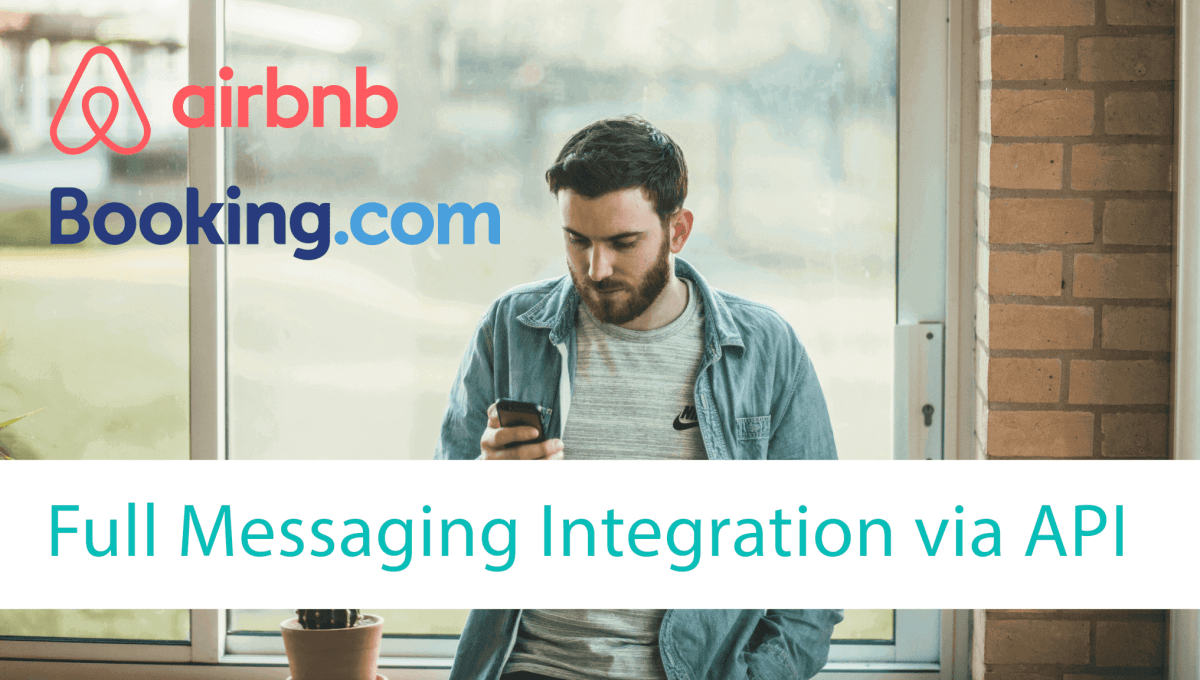
Integration of Messaging API from Airbnb and Booking.com
Starting 28.05.2019
The messaging feature is one of the most used feature in Smoobu. It makes it easier for you to automatically communicate with your guests and ultimately saves a lot of time. We got a lot of feedback from you and rebuilt many points. Mainly it is about the following aspects.
- Booking.com and Airbnb have created new interfaces to direct message integration. We have now implemented these in Smoobu.
- We analyze the language of the guests and you can now write different messages depending on the language automatically.
In the following we describe the changes in detail. Please take some time to read about them as they also have implications on pre-existing messages, especially in the case of Airbnb and Booking.com
1) Integration of Messaging API from Airbnb and Booking.com
Basically, we have been using the mail addresses in the bookings, if available. This is changing for booking.com and Airbnb. Messages for bookings of these portals are now integrated via the interface directly into the chat history there. This has many advantages:
- The messages are directly visible in the chat history
- Your answers will have a positive impact on your ranking on the pages, as they will be registered there as an activity
- Predefined answer options (especially on Booking.com) can be answered directly from Smoobu
- Delivery is more reliable and messages can not end up in spam
- Messages are imported directly into Smoobu without having to write an outgoing mail
- All messages can also be retroactively assigned to a booking
- You'll never have to log in to Airbnb or Booking.com to check your mailbox
Other implications: We recommend not to format mails. HTML code is deleted or not accepted by Airbnb and booking.com (not by us), images are sent as links. In particular, for these portals, it is therefore advisable to dispense with a lot of "bells and whistles". For all other bookings mails will continue to be sent. Airbnb and Booking.com are currently the only ones with this technical option to do so for non-agency accounts.
At booking.com there is nothing to do for users to have the feature live. For Airbnb you still need to give Smoobu access to this feature if you want to use it. To do this, click Settings - Booking Portals - Edit Airbnb. Click on "Add new account". Then confirm the additional connection for access to messaging after login. If you have more than one Airbnb account associated with Smoobu, repeat this process (make sure you first log out of the first account on airbnb.COM. You need to do this if you had the connection confirmed before May 28. Otherwise we will keep using the mail addresses for Airbnb.
Only NEW messages are imported for Airbnb. If you want all old messages to be imported please send as a short note to [email protected] with subject "Customer ID, Airbnb Messaging Import". Please make sure to GRANT Smoobu ACCESS before doing so. It is NOT enough to have established two way API sync before May 28.
2) Send messages based on guest language
Frequently requested, so far difficult to realize. Coming now How does it work? Each template you create will be sent to all guests by default. From now on this is the default language. In addition, you can now define different languages. It therefore applies: The default language is always sent if the language of the booker of you was not created separately. The language is automatically assigned to the booking by Smoobu.
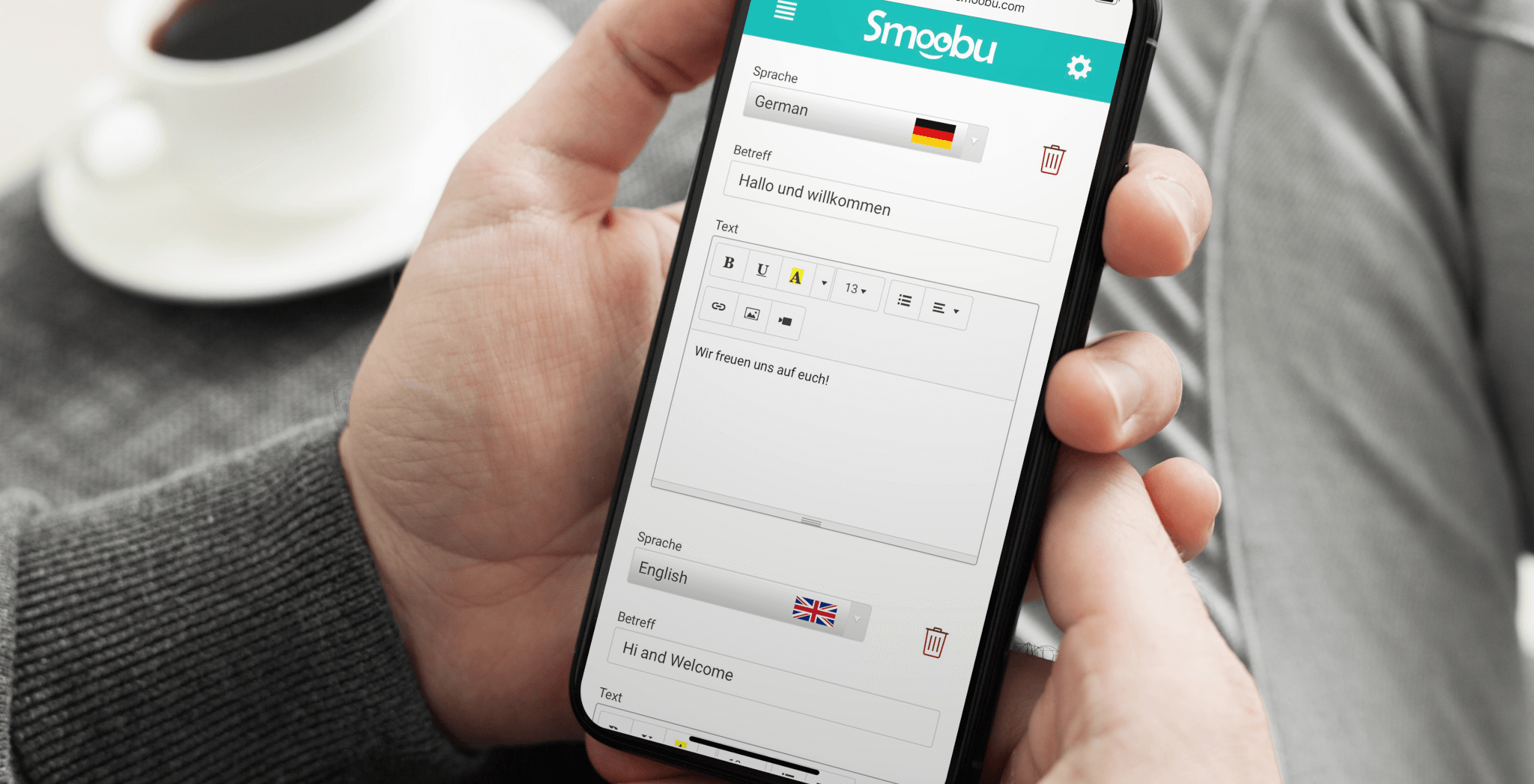
Leave a comment