
Smoobu App on iOS: Manage your vacation rentals on the go
Download the new Smoobu App, which is available on iOS, and manage your vacation rentals directly from your iPhone or iPad.
Smoobu - App now available on iOS
Manage your vacation rental activity effortlessly with the Smoobu App, designed for hosts and property managers. The app allows you to synchronize bookings across all your connected platforms easily, streamline guest communication, and manage multiple properties while on the move. Whether handling check-ins or adjusting availability, the Smoobu App makes vacation rental management easy anytime, anywhere.
Key Features:
- Booking Management: Manage all your reservations across booking platforms such as Airbnb, Booking.com, Agoda, and more.
- Unified Inbox: Improve guest communications by managing guest messages from different channels in one place.
- Automation: Schedule automatic messages, personalize them to guests, and enhance their experience.
- Property Overview: Access detailed property information, check availability, and handle demands on the go.
- Assistant: Onboard your team so everyone can benefit from the Smoobu App.
- Multi-Languages: The App is available in English, German, Italian, Spanish, French, Portuguese, and Dutch.
The Smoobu App is your ideal companion for seamless, efficient, and stress-free vacation rental management. Whether you're overseeing a single property or multiple listings, Smoobu has your back.
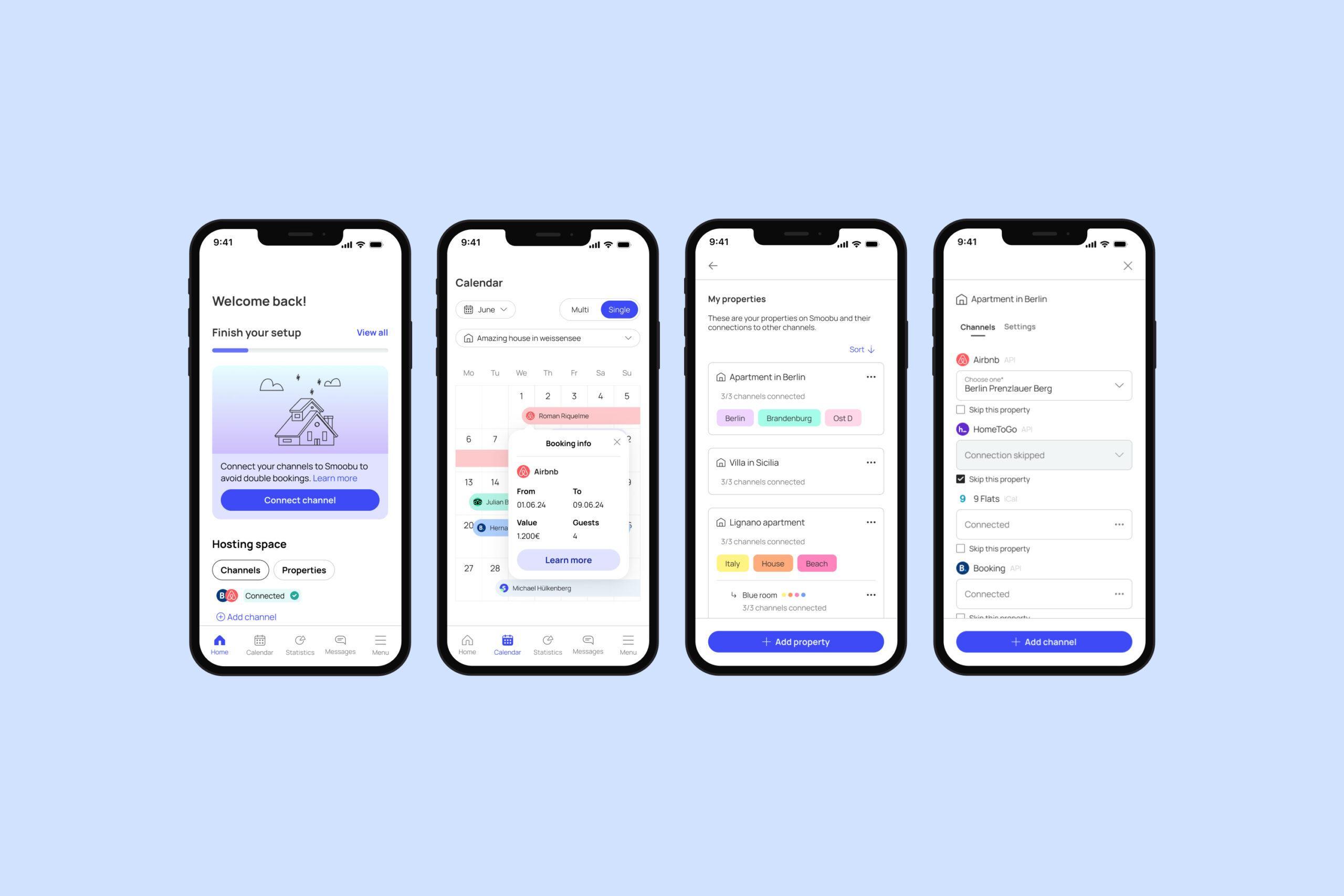
How to download the Smoobu App on the Apple App Store
To download the Smoobu App from the App Store, follow these steps:
- Open the App Store on your iOS device.
- Search for "Smoobu" using the search bar.
- Look for the "Smoobu | Vacation Rental App" app by Smoobu GmbH.
- Tap on the app in the search results.
- Tap Get.
- Authenticate (Face ID, Touch ID, or Apple ID password).
- Wait for the app to download.
- Open the app from the home screen or App Store.
Please note that the Smoobu App is only available for users who have subscribed to Smoobu Pro.
Discover Smoobu, the vacation rental software.
If you’re not a Smoobu user, discover our software with our 14-day free trial! Synchronize your bookings across every platform, update your calendars, automate guest communication, and manage your vacation rental activity with one tool!
Leave a comment