We have optimized the Smoobu Web App
Smoobu is mobile first and optimized for all your platforms. See here how to add it to your phones.
Apple:
- Go to your Safari browser and open the login of your Smoobu account. Enter your credentials.
- Click on the Upload icon on the bottom of the page
- Click on "Add to Home Screen"
- Starting now you can open Smoobu from your home screen
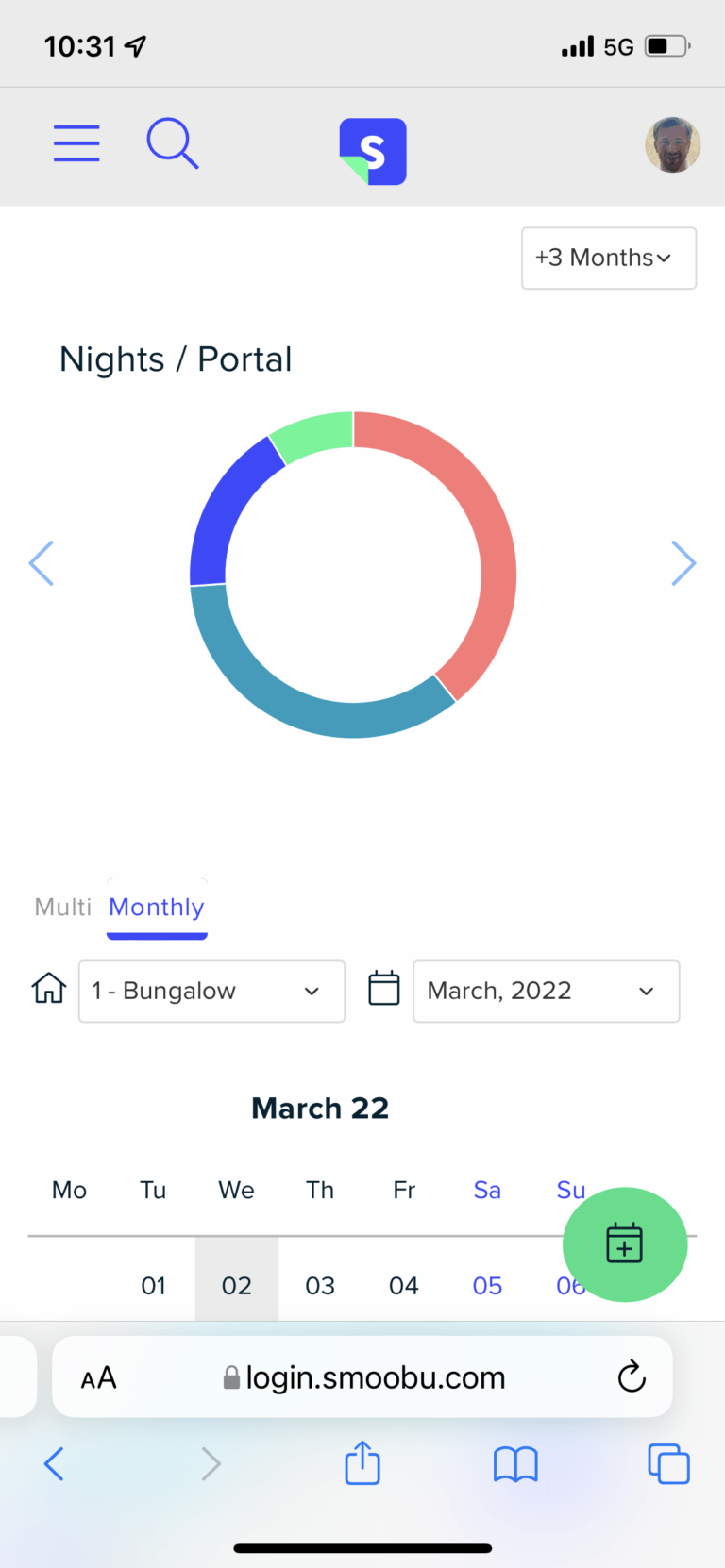
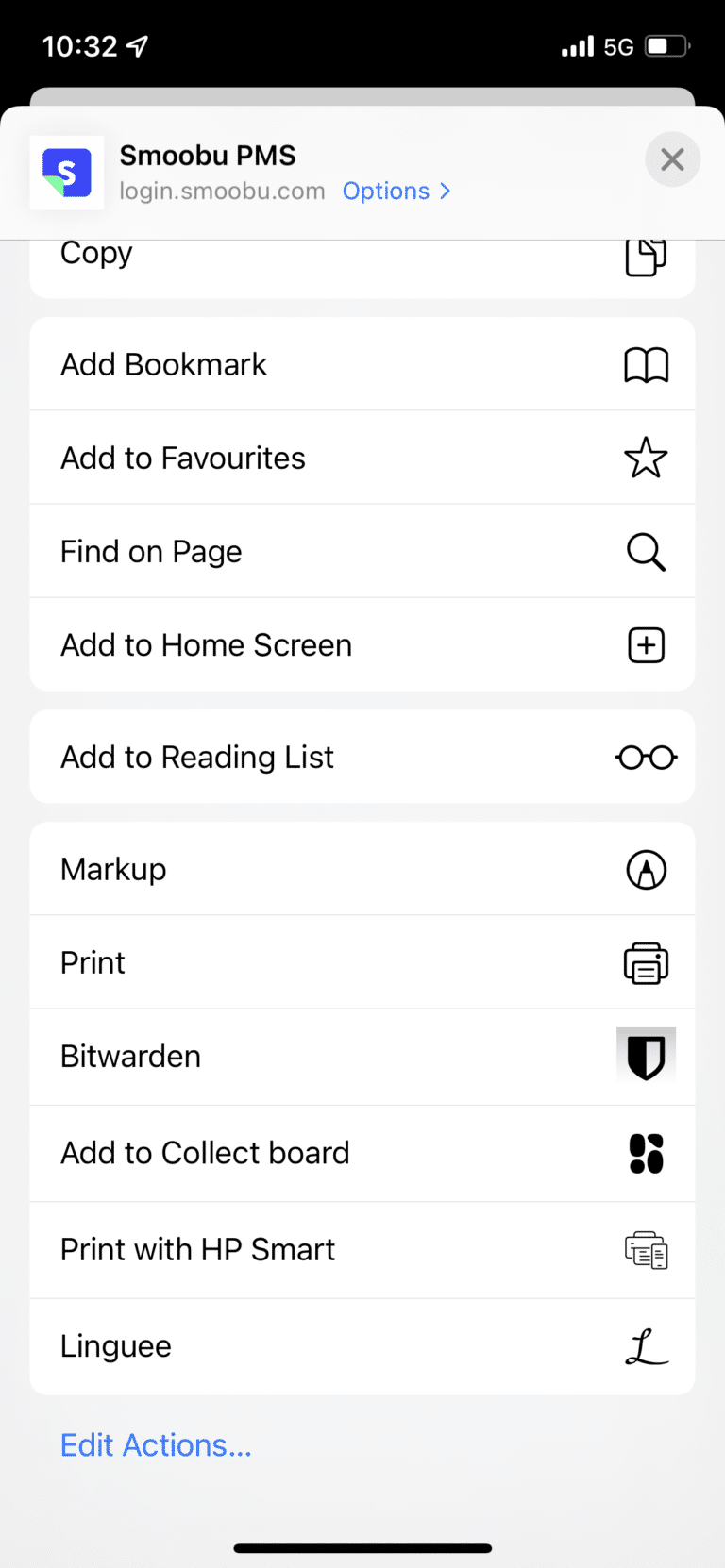
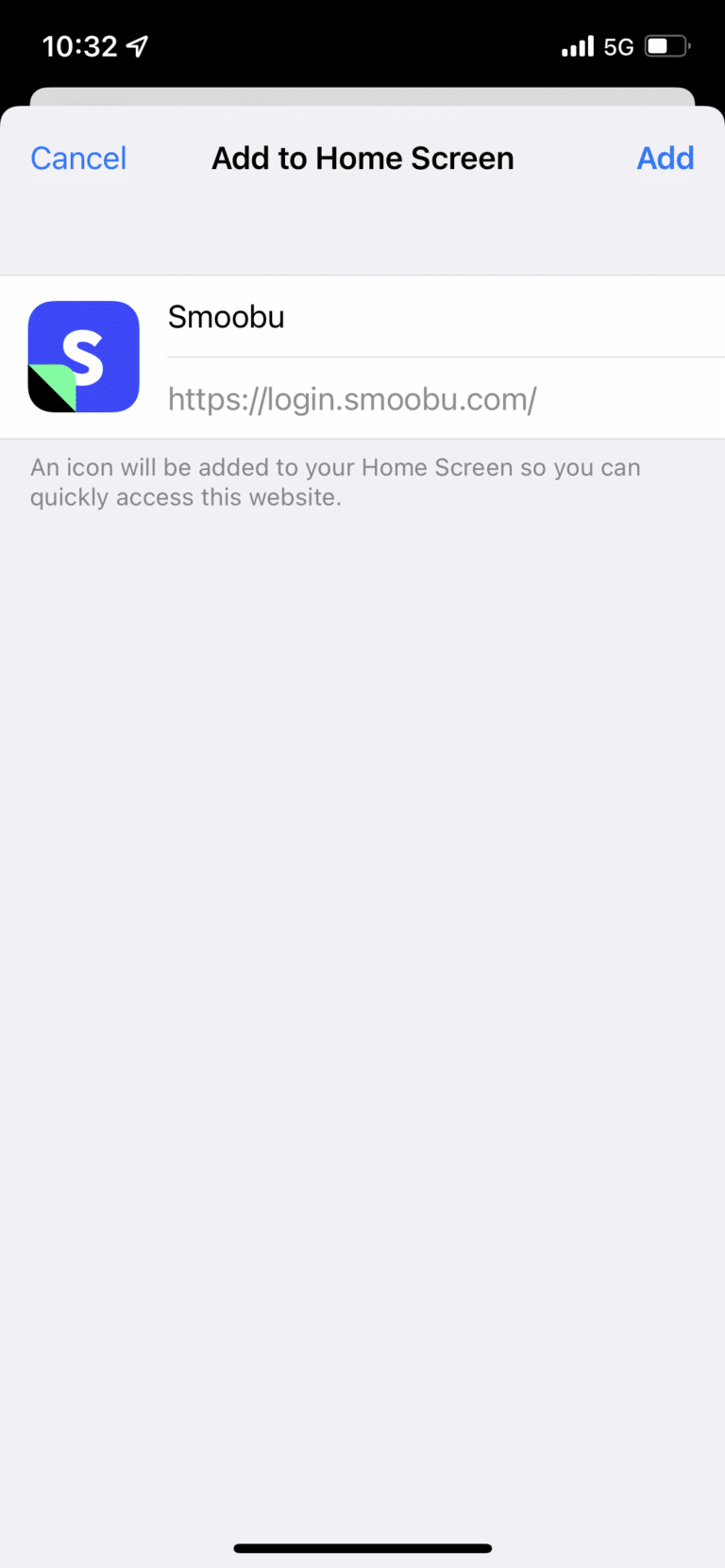
Android:
- Go to Smoobu login in your browser
- Log in
- Click on the three dots in the top right corner
- Click on add to home screen
- Click on Add to Home screen
Leave a comment