
Create your properties in Smoobu
There is probably nothing easier to do than creating properties in Smoobu. It does not need much more than a name.
The simple version
You have one or more properties and you are starting with Smoobu. For this you need to create your accommodation in Smoobu, because that's what the whole system is based on. We specialize in vacation rentals, these are usually very particular. Therefore, we consider every room, every holiday accommodation, every apartment, houseboat etc. as a single unit. So you just start:
Have you got houses?
Villa Mary
Villa Peter
Have you got a pension?
Single Room 1
Single Room 2
To get started go to Settings and then to Properties in Smoobu. Then you write in the blank field the property's name and then click on Add Property. Finished. Simple, right?
 Rent your properties as a whole or in subunits
Rent your properties as a whole or in subunits
For example, you have a house which could be rented as two smaller apartments. In our example, the Villa Mary. And you want to offer both: the entire house and the two apartments individually. If the whole house is booked, then both apartments will be blocked. When one of the apartments is booked, the whole house is blocked and the second apartment remains vacant. We also solve that very easily.
What do I have to do now?
First, enter the two apartments as you entered the other villas. Then click on the apartments on "Edit". Then click on "Group accommodations" and select the head-of-group unit.
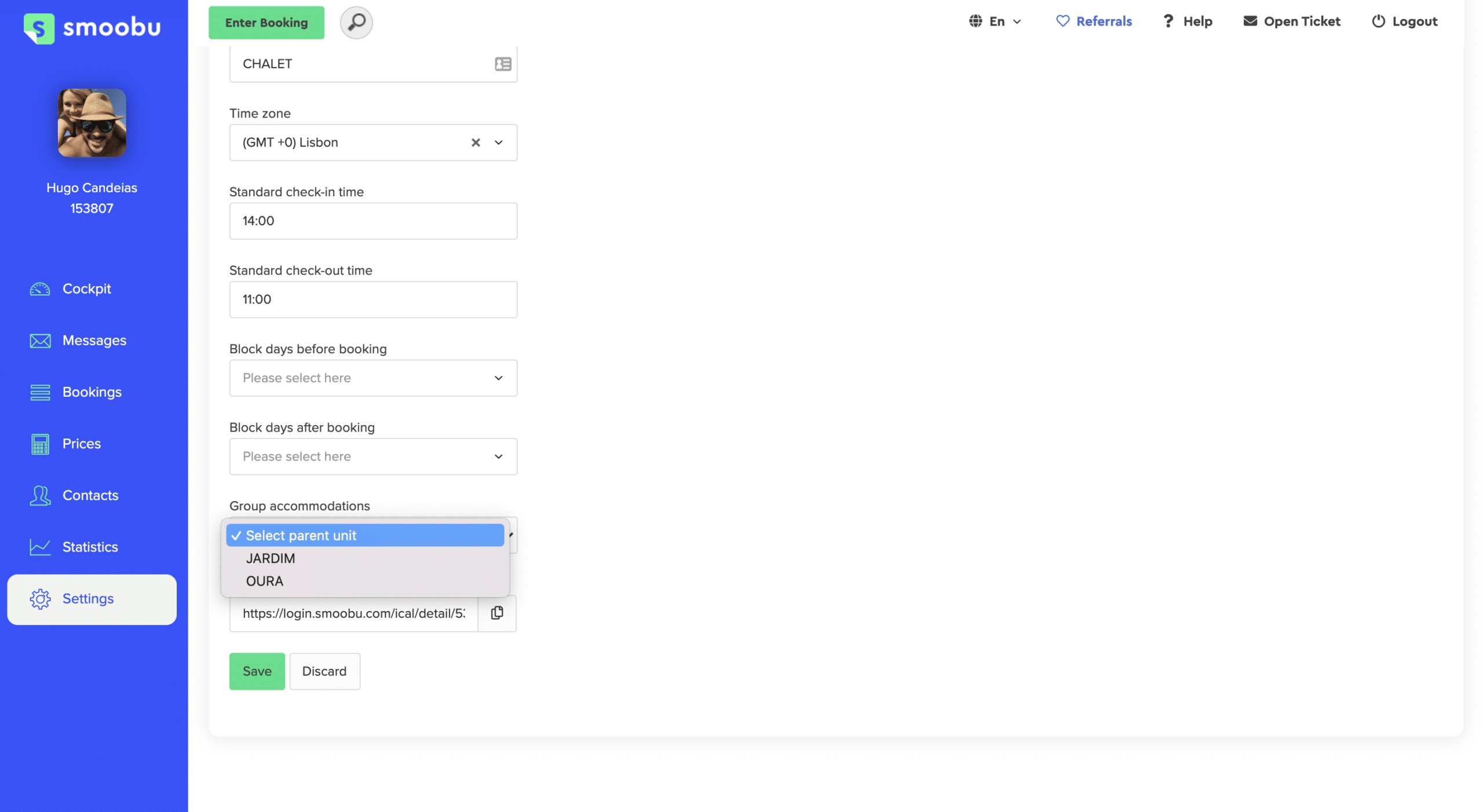
If you have done everything right you will get the following result in the cockpit calendar:
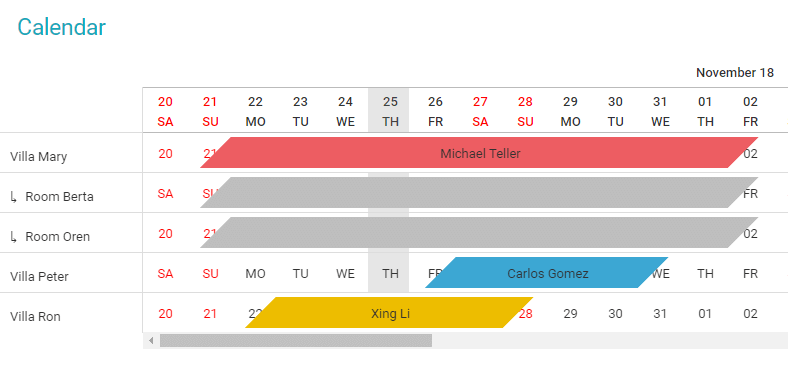
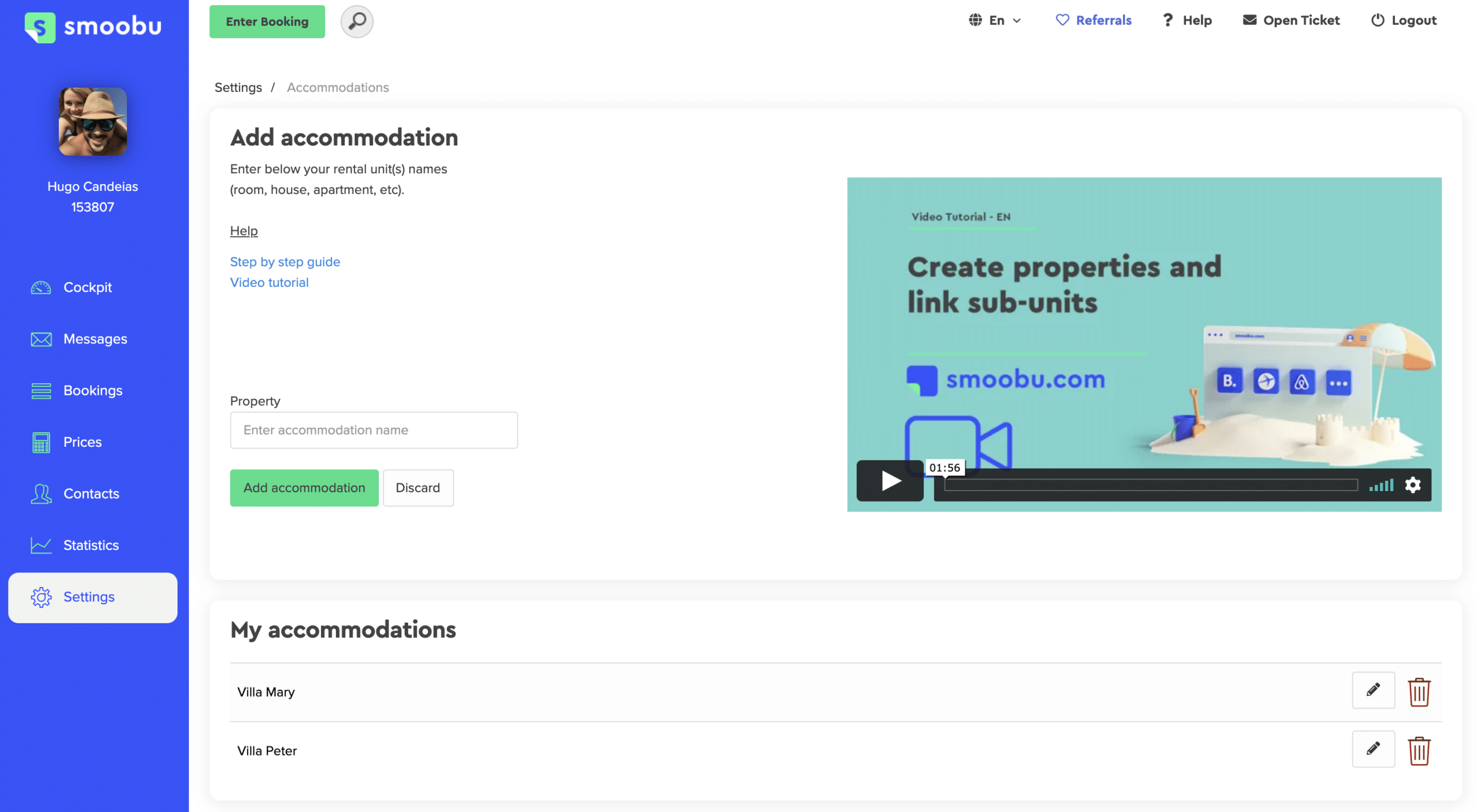 Rent your properties as a whole or in subunits
Rent your properties as a whole or in subunits
Leave a comment