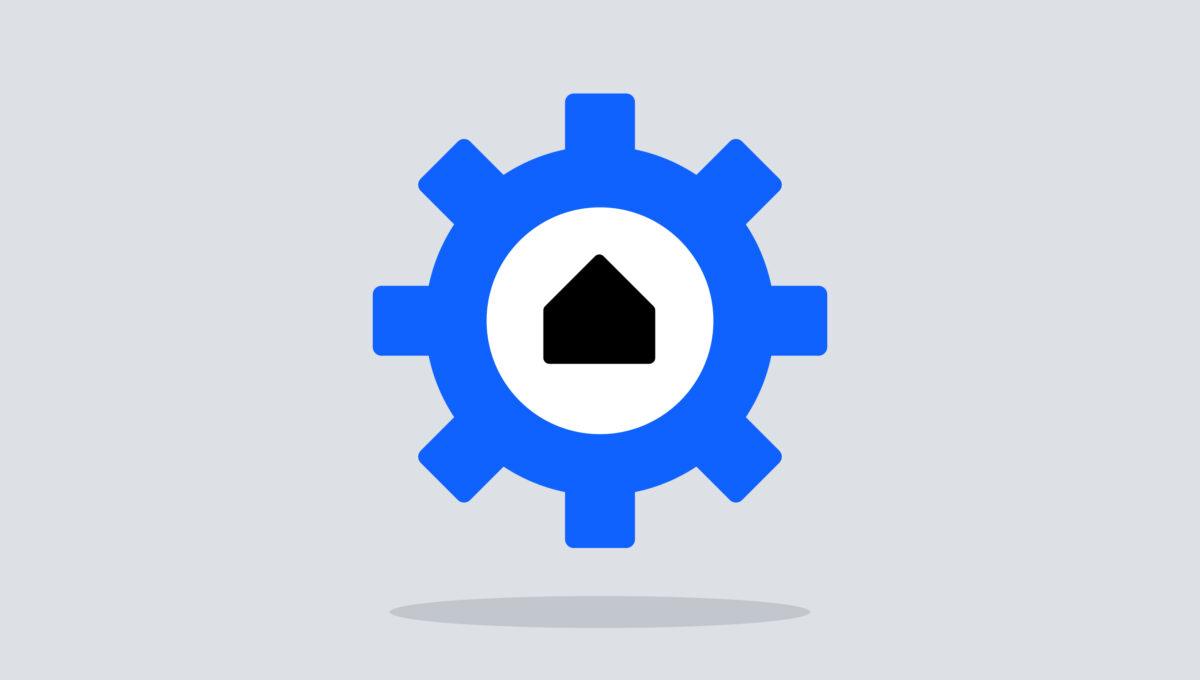In this guide, you'll learn what is an online booking system for your own vacation rental website and how you can use it to generate additional direct bookings.
What is a vacation rental booking system?
Definition
A booking system (also called booking engine or booking tool) is an online service that allows customers to book services, products or events. It can be used in many industries, including tourism. It shows your guests the available dates and allows you to manage your bookings conveniently. The various providers have a wide range of features, most of which can be used on mobile devices.
Booking systems in the past & today
Originally, reservations were made by phone or fax. This took a lot of time and effort. Since the 1960s, when the first business trips appeared, bookings have been managed with the help of computers. Especially since the invention of the Internet in the 1990s, booking tools have been used in many industries. As a result, tradicional travel agencies are becoming less and less important, as every customer can now make their own online reservations - even on the go through their smartphones.
Why you should use a booking system
A booking system allows you as a vacation rental owner or short term rental host to manage reservations online and to record bookings. It also helps you keep track of the occupancy of your vacation rental and avoid double bookings.
What you should look for when choosing
There are now many booking software providers, each offering products with individual features and for different target groups and audiences.
1. Booking system for your own vacation rental website
If you already have your own homepage on which you want to integrate the booking system, you have to make sure that the booking tool is compatible with your website. In addition, the price is of course also decisive. You decide whether you want to pay more for special features or whether the offered features are suitable for your industry.
2. SaaS booking systems vs. downloadable software
There are two basic differences among booking system providers: software-as-a-service (SaaS) solutions that are used via an internet browser and programs / applications / apps that you need to download and install on your computer / laptop / smartphone. Both solutions offer a variety of features.
How to use the Smoobu booking system
Smoobu is a SaaS solution (vacation rental software) and specializes in the needs of vacation rental owners, short term rental hosts and property managers. With the Channel Manager, you can easily manage your bookings on various booking portals such as Airbnb, Booking.com or Vrbo. If you also want to generate direct bookings via your own website - incl. booking system, you have two options:
You already have a website (external website):
If you already have your own website for vacation rentals, you can easily integrate the Smoobu booking tool there. You can add the booking engine to any website and use it with any content management system (CMS). The booking engine is automatically integrated with all other Smoobu features like booking calendars, automatic price synchronization etc.
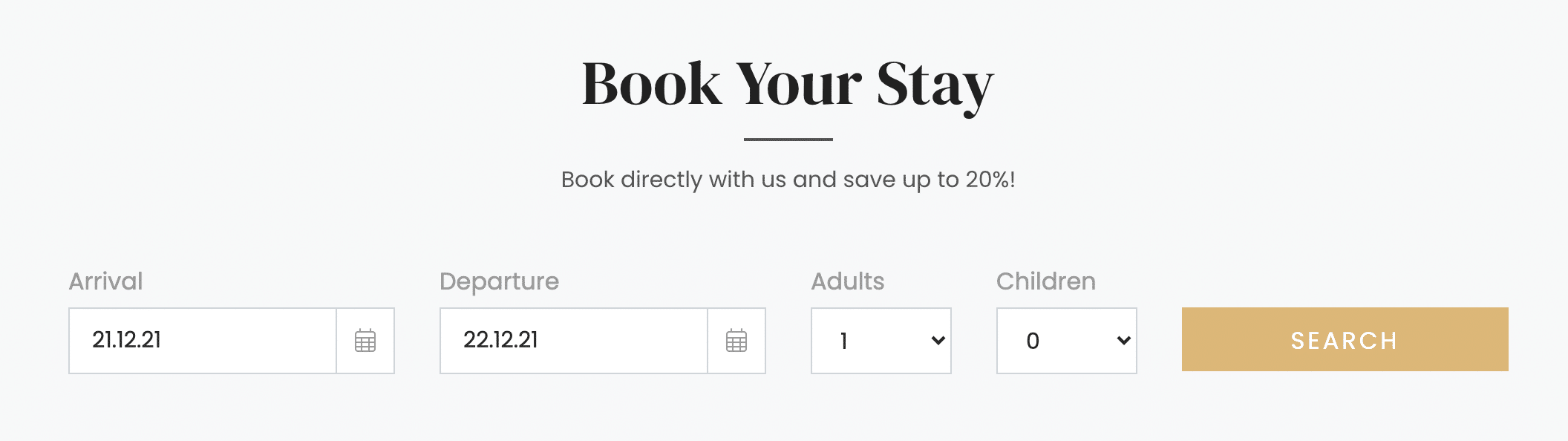
Smoobu free website:
If you don't have your own website yet, you can easily create one in a few minutes for free with the Smoobu website builder.
If you already have your own website with a good Google ranking, it makes no sense to give it up. But if you have a homepage that goes beyond just renting out a holiday home, an additional Smoobu website for bookings can make sense. The only difference between the two variants is the following: With an external webpage you have to include the booking system via HTML code. With the Smoobu website you don't have to do anything.
Instructions: Booking system for your Smoobu website
- Set prices
First set prices in Smoobu to activate the booking system. If you don't do that, instead of the booking form, the website will only show an inquiry form where interested guests can send you messages. Please also note that the price settings only apply to direct bookings through the booking tool and not to connected portals such as Airbnb, Vrbo etc.
- Settings for accommodations
Now you can name your accommodations and set detailed settings for all your apartments. Basically, you can either set the settings for each accommodation individually or edit in bulk for multiple units at once using the "Multi selection" feature.
This way you have the possibility, for example, to set the same cleaning fee for all vacation rental properties, but to differentiate the costs for additional guests. Then determine the maximum number of people and set a cover photo for the booking tool.
Now you can define arrival days and determine the booking lead time. Imagine a guest books your accommodation today. Can he/she arrive today or do you need at least one day in advance to prepare everything? You can also define arrival and departure days for different seasons. In summer, for example, guests can only arrive and depart on Saturdays, in low season at any time.
- Discount for longer stays
As an owner, hosts or property manager, you want to motivate your guests to stay as long as possible. Why not offer them a discount after a certain length of stay: for example, guests staying 12 nights or more will receive a 5% discount on the entire reservation. You can also stagger: 5% discount from 12 nights, 8% discount from 20 nights. And you can easily store weekly prices: The week is the sum of the daily rates taking into account a discount (optional, of course).
- Additional options
In this section you can define mandatory options (e.g. tourist tax) as well as additional services such as breakfast, bike rental, guided tours etc. You can clearly define if the rates are per person, per night, per reservation etc.
Which payment methods are possible? Which contact information should be filled in? Also include a link to your terms and conditions and privacy policy.
- Payment options
In addition, you can use your Stripe or Paypal account to accept online payments on the website. You can set the payment methods by clicking on the cogwheel. There you will also find detailed explanations.
Integrate booking system into external website
All website construction kits (CMS) are ultimately based on HTML and CSS codes. We use HTML for the integration. When integrating into your own existing website, you have two options:
1. Link to the booking system
You want to include a button on your homepage that leads to the booking engine? Use the link to the booking tool (click on preview and copy the link from the browser) and you can redirect your potential guests via a button (or an image, a graphic element etc.) to a page with the possibility of direct booking.
The general code applies to the query of time periods and available apartments. The codes for individual accommodations apply only to one accommodation. If you have only one apartment, it makes sense to directly access the booking tool "for individual accommodations.
2. Direct integration of the booking system
You want to integrate the engine seamlessly into your website without directing the user to an external website? For this you use the HTML (iFrame) code for integration into an external website. Using this solution, you may also consider to integrate the calendar widget separately via HTML (iFrame) code.
To integrate the booking tool even better, you have the possibility to adjust the opacity of the background on the bottom page of the booking system.