How to accept PayPal payments with Smoobu Booking Engine
How to add PayPal Payments to Smoobu Booking Engine
We have added PayPal payments to our Smoobu booking tool as a third payment option. You can now integrate your PayPal account into your Smoobu account and accept payments via PayPal with the Smoobu booking engine. Here is how it works.
1. Sign up for PayPal
2. Go to https://developer.paypal.com/developer/applications/create
3. Log in with your PayPal credentials
4. Create an App by entering Smoobu in the given field
5. Click on "Create App"
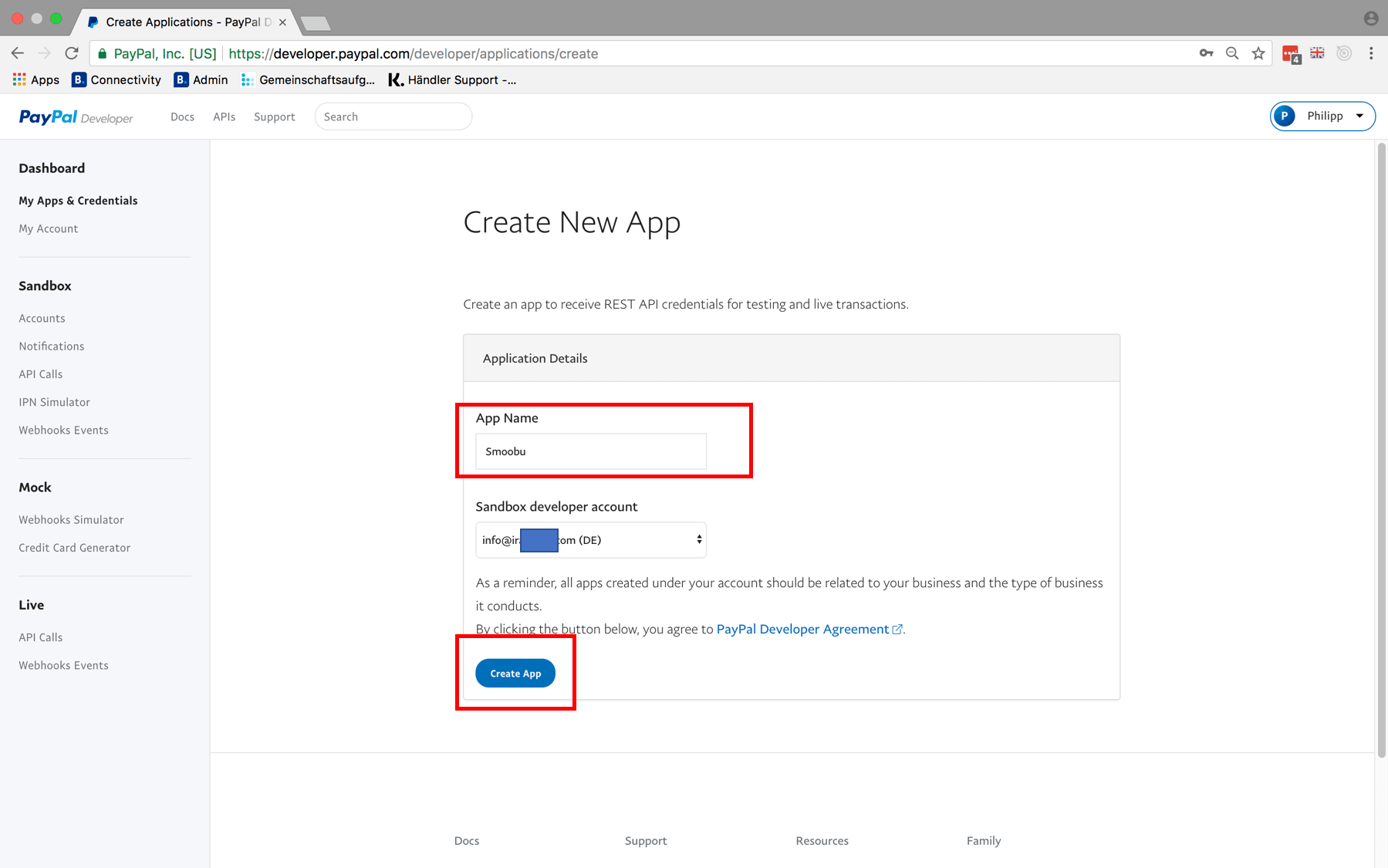
6. Switch from Sandbox to Live
7. Copy the client ID from PayPal and paste into Smoobu (Settings -> Payment Methods -> PayPal)
8. Click on "Show" Secret Key
9. Copy Secret Key from PayPal and paste into Smoobu
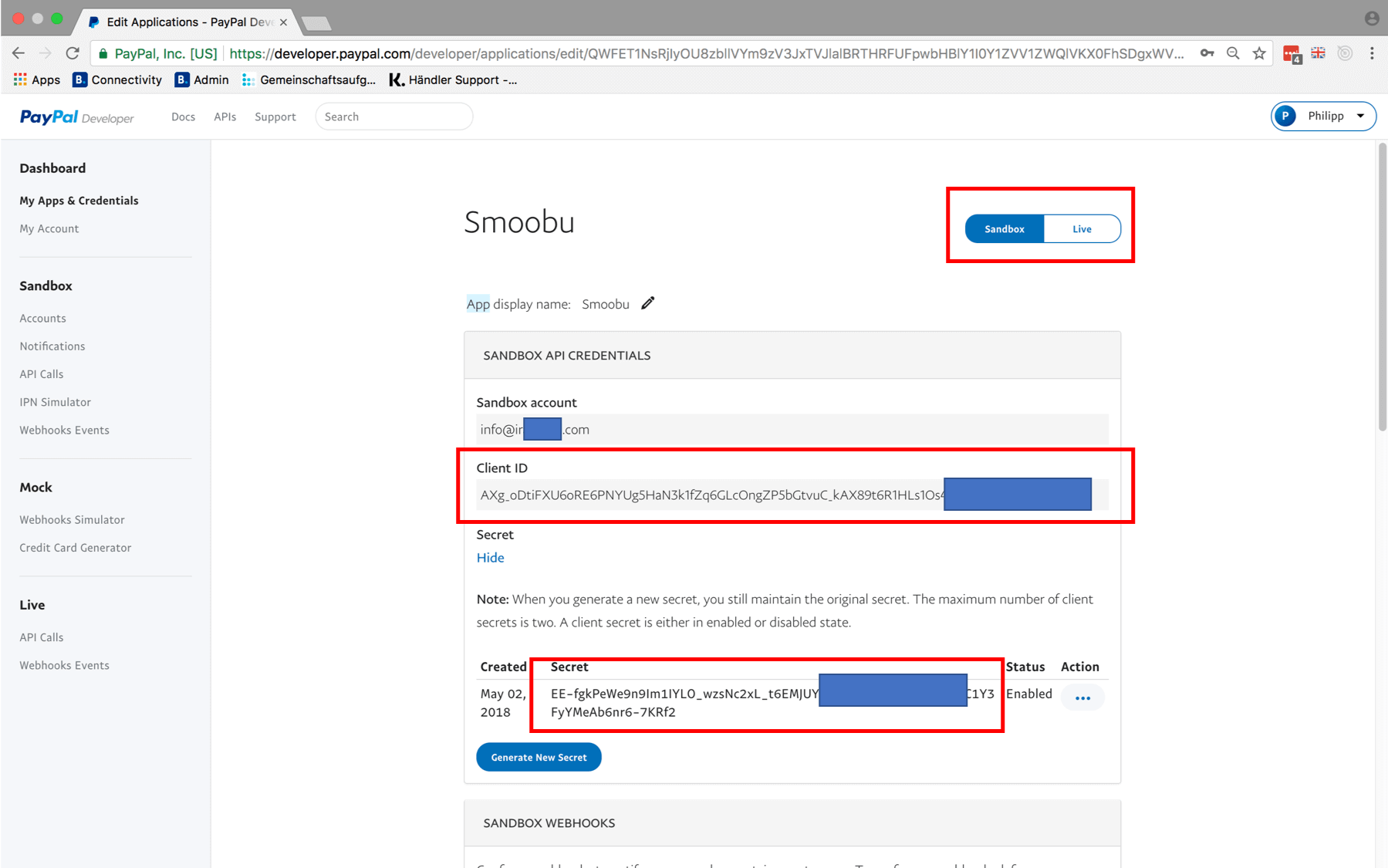
10. In Smoobu: Go to Settings -> Booking Tool -> Activate PayPal as payment option
Read more about Smoobu Booking Engine here
What is PayPal?
"PayPal Holdings, Inc. is an American company operating a worldwide online payments system that supports online money transfers and serves as an electronic alternative to traditional paper methods like checks and money orders. The company operates as a payment processor for online vendors, auction sites, and other commercial users, for which it charges a small fee in exchange for benefits such as one-click transactions and password memory." Source: Wikipedia
Leave a comment