An industry-leading payment provider
Who is PayPal?
PayPal is a leading global payments platform that enables individuals and businesses to securely send and receive money online. Founded in 1998, PayPal has become one of the world’s most recognized brands for digital payments.
The platform supports transactions in over 200 countries and regions, and accepts a diverse range of currencies. PayPal is recognized for its user-friendly interface, robust security features, and trusted reputation among both consumers and merchants.
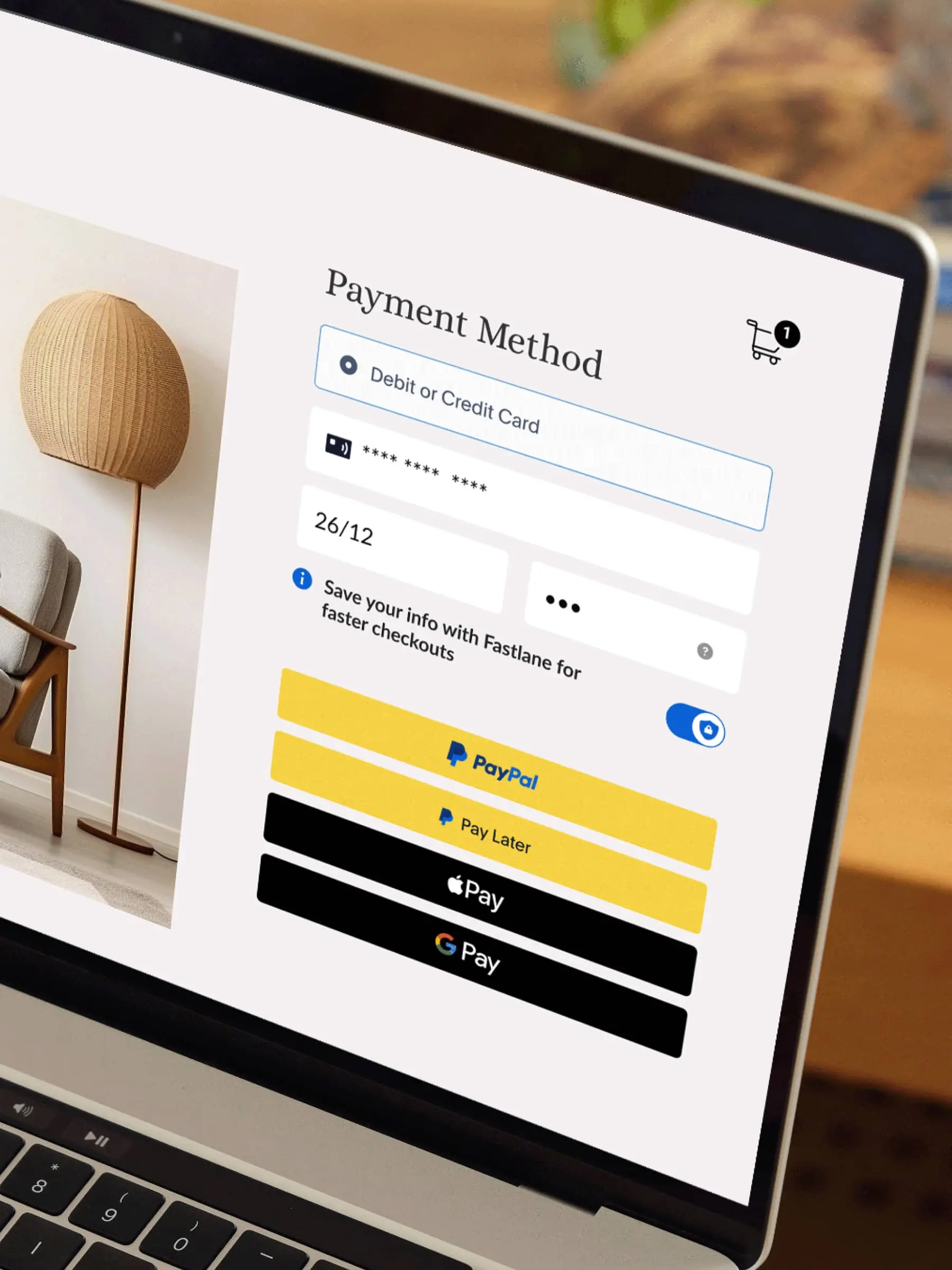
Smoobu's integration with PayPal
Before the integration
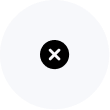
Manual payment requests
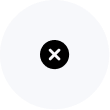
Limited payment options
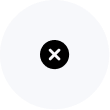
Potentially lost guests
After the integration

Automated payment collection

Multiple secure payment methods

Improved guest experience
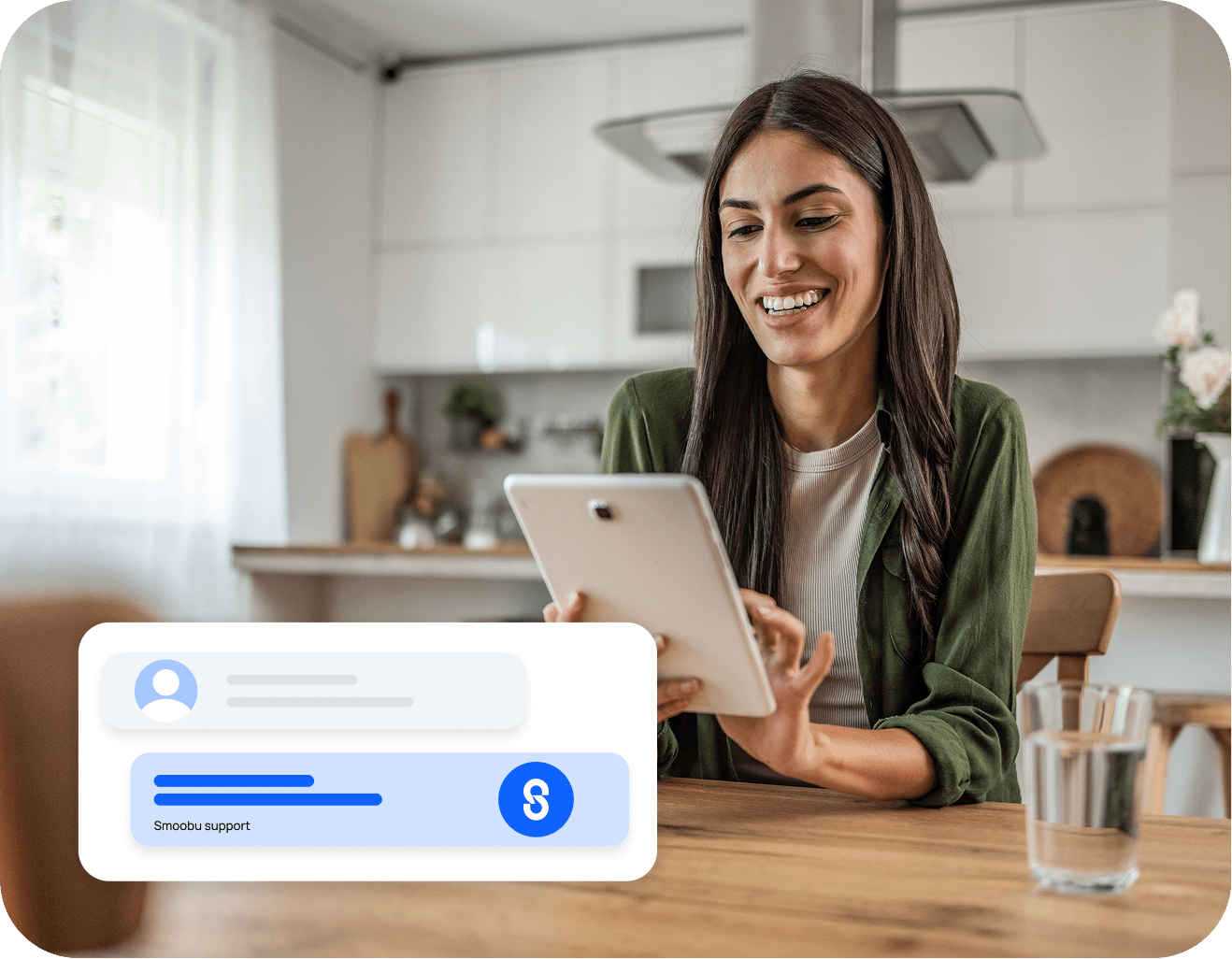
A tried and trusted payment method
PayPal and Smoobu help guests book your accommodation and pay for their stay with ease, security, and peace of mind. Let guests pay how they want.
Most frequent questions about PayPal
PayPal is a fantastic complement to Smoobu as it allows you to:
- Instantly create payment links for booking amounts and send them to guests automatically or manually.
- Accept secure guest payments by PayPal or credit card, with funds sent straight to your PayPal account.
- Enjoy transparent, straightforward pricing. You only pay the standard PayPal processing fee.
- Sign up for a PayPal business account, or use your existing account.
- In Smoobu, go to Settings, then Booking Engine, and choose Payment Methods.
- Set up your PayPal app and enter your Client ID and Secret in Smoobu.
- Enable PayPal as a payment method for your bookings.
PayPal serves users in over 200 countries and regions, supporting transactions in 25 different currencies.
PayPal is available in all major languages and many others, including English, Spanish, French, German, Italian, and more.
Support is available via the "Contact" link located at the bottom of any PayPal page. You can also access the answers to common questions in the PayPal Help Center.