Unlocking the power of data
What is Google Analytics?
Google Analytics is a top-tier web analytics platform that helps businesses understand user behavior and site performance in detail. It delivers in-depth reporting on visits, user engagement, traffic sources, and conversions, allowing you to identify what attracts guests and which channels drive bookings.
Trusted by organizations and marketing experts worldwide, Google Analytics provides a clear, data-driven view of your booking engine’s success. Its intuitive dashboard and customizable reports make it easy to monitor key performance indicators and measure the impact of your marketing activities.
Smoobu's integration with Google Analytics
Before the integration
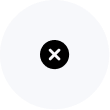
No insights regarding booking performance
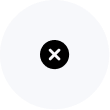
Limited understanding of guest behaviour
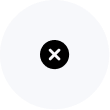
Guesswork on marketing effectiveness
After the integration

Real-time booking and site insights

Clear guest behaviour tracking

Data‑driven marketing decisions
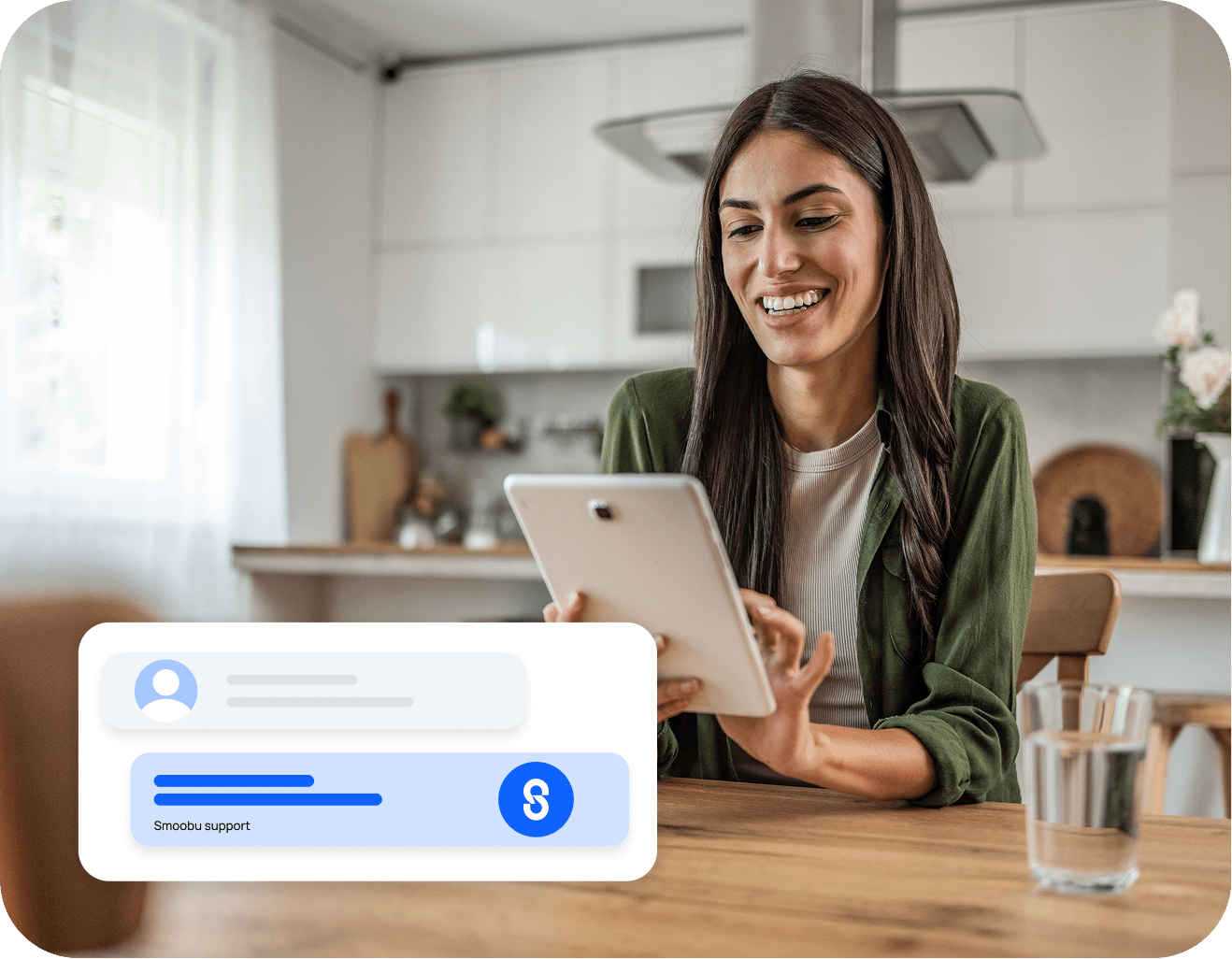
Insight powered hosting
Google Analytics and Smoobu help you monitor your site, optimise bookings, and improve guest engagement with clarity and confidence. Unlock data‑driven growth.
Most frequent questions about Google Analytics
Google Analytics provides you with a deep view of booking trends, guest paths, and overall website success, allowing you to optimize your branding, website features, and more. It is the perfect complement to Smoobu's Website Builder tool.
- Create or use an existing Google Analytics account.
- In Smoobu, go to Settings → Booking Engine → Analytics.
- Paste your Tracking ID or Measurement ID into Smoobu.
- Save settings and start tracking.
The integration is free, as it provides hosts with access to the free version of the GA platform.
The interface supports all major languages, including English, French, German, Spanish, Italian, Japanese, and more.
Support is available via the Google Analytics Help Center. You can access documentation, community forums, and contact options from any help page.

