Whether you are a host managing a guest suite or a traveler looking for a place to stay, accessing your user account should be seamless. However, within the hospitality industry, platforms like Airbnb are constantly updating their security protocols, leading to confusion about the Airbnb login process.
This guide covers verification steps, accessing the host dashboard, and connecting to Airbnb management software for professional hosting.
Quick Guide: How to Log In to Airbnb
Follow these steps to access your account securely.
- Go to Airbnb: Open your web browser (e.g., Chrome or Safari) or launch the app on your mobile device.
- Find the Login Button: Click the Profile icon in the top right.
- Select Your Method: Choose from Phone, Email, Google, or Sign in with Apple.
- Security Check: You may need to enter a security code sent via SMS. Note: Standard data rates may apply.
- Access: Once verified, you will be taken to the home page. From here, you can switch to the hosting dashboard.
Is There a Separate "Airbnb Hosts Login"?
Many users search for a specific Airbnb Extranet Login similar to the Booking extranet, but Airbnb works differently.
- One Account: You use the same credentials to book a shared room as you do to manage a guest house or a shipping container rental.
- Two Views: Once logged in, you toggle between modes.
- Travel Mode: Browse listings with infinite scroll, see guest favourites, and use In-Person Experiences.
Host Mode: Access your calendar, rates, and availability, and guest reviews.
Detailed Login Methods
1. Sign in with Apple (Face ID & Touch ID)
For Apple users, this is the fastest method. It allows you to use Face ID or Touch ID for instant access.
- Privacy Note: If you choose "Hide My Email" when signing up, Apple creates a unique Apple forwarding email address (e.g., [email protected]). If you ever need to reset your password or contact support, you must verify this specific forwarding address in your Account settings.
2. Airbnb UK Login & Regional Sites
Whether you use the Airbnb UK login (.co.uk) or the US site (.com), your credentials remain the same across both sites. However, local Hosts should always log in via their local domain to ensure currency and cookie policy settings are correct.
3. Email & Phone
If you are creating an Airbnb account for the first time, ensure you use an email you check regularly. This is where identity verification links and read receipts for support messages are sent.
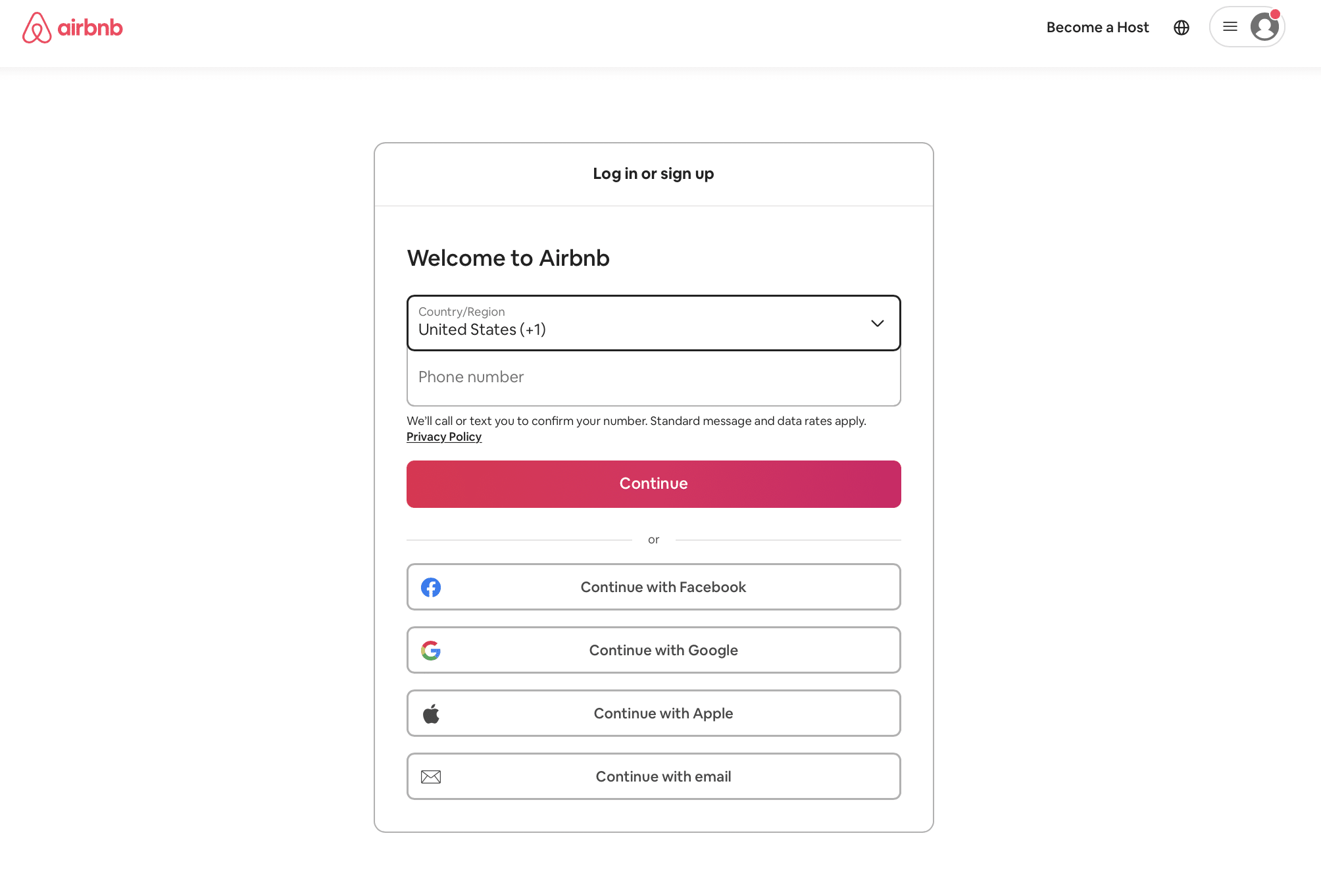
Troubleshooting Login Issues
Identity Check & Verification Loops
Airbnb’s automated security often triggers an identity check if you log in from a new device.
- The Issue: You are stuck in a loop asking for a photo ID or selfie.
- The Fix: Ensure your browser allows camera access. If the support article steps don't work, try clearing your cache or using a different device.
Verification Code Not Arriving
If the security code SMS fails, check if your phone provider is blocking "short code" messages. Alternatively, check if you can receive the code via WhatsApp or a voice call.
How do I log in to Airbnb with my phone number?
Enter the phone number associated with your Airbnb account. Airbnb may add an extra layer of security by requesting a verification code sent to your phone.
You will then receive an SMS with this verification code. Enter this when prompted to access your account.
You can also receive a WhatsApp message or a phone call from Airbnb with this verification code.
How do I log in to Airbnb with my Facebook Account?
If you have connected your Facebook account to your Airbnb, then you can use your Facebook login credentials in this step. Once you click 'Continue with Facebook', you will be asked to enter the email and password associated with your Facebook account.
If you are already logged into Facebook, you will automatically be logged into your Airbnb account once you press the 'Continue with Facebook' option.
Once you enter these details, you will be able to access your Airbnb account.
How do I log in to Airbnb with my Google Account?
If your Google account is linked to your Airbnb account, then you can choose the 'Continue with Google' option.
Once you choose this option, you will be asked which Google account you wish to use (if you are signed in on multiple accounts).
You will now be asked to enter your Google login credentials.
If you previously enabled two-step verification, Google may now ask you to complete it.
If you are already logged into your Google account and have not enabled two-factor authentication, you will automatically be logged into your Airbnb account.
How do I log in to Airbnb with my Apple Account?
If your Apple account is linked to your Airbnb account, then you can choose the 'Continue with Apple' option.
When the pop-up window appears, enter your Apple email and then your password.
Once you have successfully completed any of these steps, you will be redirected to your host dashboard.
Log in with the Airbnb App
Another common login method is to use the Airbnb App. This is the same process as on a desktop browser.
iOS users should download the Airbnb App from the App Store, and Android users should download it from the Play Store.
Once you have downloaded and opened the app, you will be asked to log in with either your:
- Phone number and verification code
- Apple
- Email address and password
Follow the exact instructions as above, and you will be able to log in.
Once you have completed one of these steps, you will be redirected to your Airbnb host dashboard.
Troubleshooting Common Login Issues
Occasionally, you may encounter difficulty when trying to log into your Airbnb account. If this happens, your first step should be to reset your password. Be mindful not to make too many incorrect password attempts, as this can result in a temporary lockout from your account.
Forgotten Password Solutions
If you've forgotten your Airbnb login information, you can reset your password:
- Go to the Forgot Password page.
- Enter the email address associated with your Airbnb account.
- Click on the 'Send reset link' button.
- You will receive an email with the reset link. Click on it to set a new password. After that, you will have access to your account again.
Use a Password Manager
Use a password manager to save your login information for the booking platform. This is much safer than writing down your password on a piece of paper and then not being able to find it. And you will also see that it increases the security of your Airbnb host account. For security reasons, you should not share your login details with others.
How do I change my Airbnb password?
Once you've logged into your account, you can change your Airbnb login password at any time:
- In the Account tab, click Login and Security.
- Then click Update.
- Enter your current password.
- Enter your new password twice.
- Click Update password.
You may want to change your password if you think it is too weak and want to protect your account from possible hacking better. Likewise, if you signed up for Airbnb with Google, Apple, Facebook, or a phone number, it is a good idea to set up a password and email account.
If you use a password manager, you can automatically generate and save a strong, complex password. Then you won't have to worry about passwords anymore.
How to Unlock Your Airbnb Account
If you cannot access your account or your account is locked, you must contact the Airbnb Support Team directly.
Accounts may be locked for security reasons, or you may have forgotten the email you used to sign up for Airbnb. The Support Team should be able to assist you.
Browser Compatibility Problems
Oftentimes, people have trouble logging in to their social media, streaming services, or other accounts due to browser compatibility issues. This could be because you are using an outdated browser or one that is not compatible with Airbnb.
Airbnb recommends using Google Chrome, Mozilla Firefox, Microsoft Edge, or Opera. If you are experiencing issues, try using a different browser first to confirm it is not the issue.
Ensuring Account Security
Always verify the webpage's URL before entering your login details for your Airbnb account; the correct URL should start with https://www.airbnb.com. This simple check ensures that you are not inadvertently falling prey to phishing attempts - especially if you click a link in an email.
Keep an eye on ‘Device History’ under 'Login and Security' in your Airbnb profile regularly to review which devices have accessed your account. Any unfamiliar activity here can signal unauthorized access.
Using multi-factor authentication is a powerful deterrent against unauthorized account breaches.
The benefits of creating a strong, regularly updated password cannot be overstressed. Finally, investing in reliable antivirus software can be an effective preventative measure against various cyber threats, safeguarding both your device and Airbnb login credentials.
These simple steps can help keep your login details secure.
For Professional Hosts: Channel Managers & Software
If you manage multiple properties (e.g., serviced apartments or a portfolio of vacation rentals), logging into Airbnb manually is inefficient. Professional hosts use property management software (PMS) and channel managers to automate logins and data syncs
Why Use a Channel Manager?
A dedicated Airbnb Channel Manager (like Smoobu) connects your Airbnb account to other Online Travel Agents (OTAs) and search engines.
- Sync: Automatically update rates and availability across Airbnb, Booking.com, and others.
- Safety: Reduces the need to share your primary Airbnb login with staff. You can give team members access to the management software instead of the main Airbnb account.
- Revenue: Advanced tools offer revenue management features that adjust prices based on demand, helping you compete with professional hosting tools.
Third-Party Managers
If you hire a Third-party manager to run your listing, do not give them your password. Instead, go to Account settings and use the Co-Host feature. This grants them access to professional hosting tools without compromising your account security.
Managing Your Listing After Login
Once logged in, navigating the hosting dashboard effectively is key to ranking high.
- Instant Book: Toggle this in your listing settings to accept guests without manual approval.
- Guest Reviews: Respond to reviews promptly to maintain Superhost status or earn the Guest Favourite badge.
- Airbnb Plus: High-end listings may have access to the Airbnb Plus interface for premium short-term rental management.
- Airbnb Experience: If you host tours or classes, you will have a separate tab for managing Airbnb experience bookings.
Security Tips & Privacy
Your user account holds sensitive data. Follow these security tips:
- Two-Factor Authentication (2FA): Always enable 2FA in Login & Security.
- Check "Privacy and Sharing": Regularly review who has access to your data in the Privacy and Sharing tab.
- Beware of "Google Analytics Ghost Spam": If you link your listing to external digital marketing services or analytics, be aware of bot traffic that mimics valid users.
- Content Marketing: If you use content marketing to drive traffic to your listing, ensure the links direct users to the official Airbnb app to avoid phishing sites.
